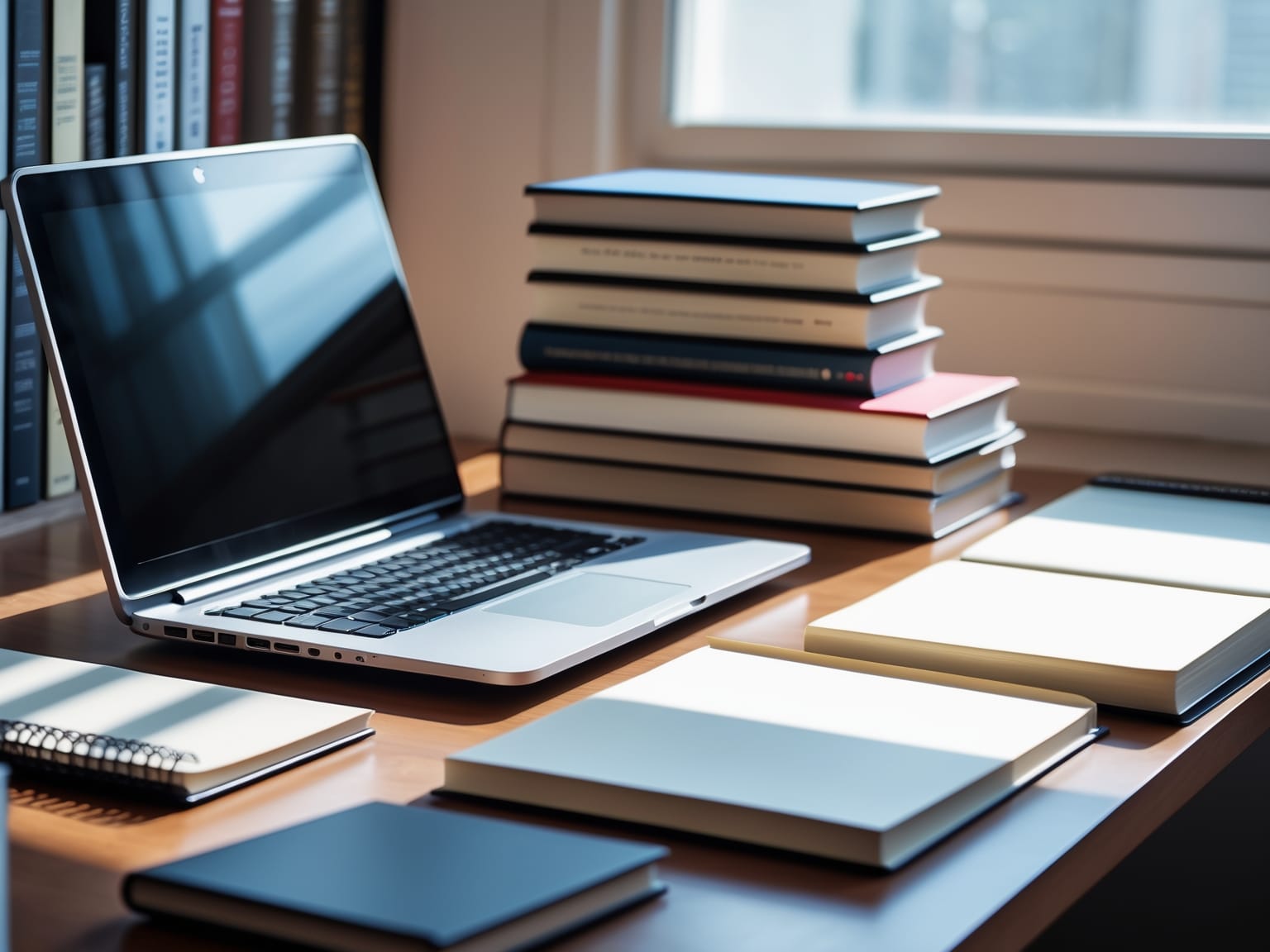TinkerCAD is a user-friendly online 3D modeling platform designed for everyone, from beginners to experienced designers. It offers a unique approach to creating 3D models, making the design process accessible and fun. In this article, you’ll discover how TinkerCAD can enhance your creativity with its intuitive tools and step-by-step guidance. Explore the possibilities of 3D printing, electrical circuit simulation, and more as you dive into the world of digital design. Prepare to transform your ideas into tangible digital creations with TinkerCAD.
Getting Started with TinkerCAD
TinkerCAD opens the doors to the world of 3D modeling for those eager to dive into digital design without feeling overwhelmed. To start harnessing its potential, you’ll first need to create an account. The process is swift and intuitive, setting the stage for you to explore TinkerCAD’s user-friendly interface. Here, everything revolves around simplicity and accessibility, making it an ideal environment for beginners.
Once you’re logged in, it’s time to familiarize yourself with the design workspace. This area is a canvas where creativity meets functionality. You’ll find a variety of tools specifically tailored to help you create and modify shapes. The interface is clean, ensuring your focus remains solely on the project at hand. The available shapes and pre-designed models are just a click away, giving you a strong foundation for your designs.
One of the standout features of TinkerCAD is its drag-and-drop functionality. This allows you to effortlessly place and adjust shapes, creating complex designs with ease. It eliminates the hassle of intricate commands, allowing beginners to focus on innovation and design exploration. This feature alone helps distinguish TinkerCAD from more complex software, making 3D design more approachable.
By engaging with TinkerCAD, users can quickly see how this platform revolutionizes 3D design, not just as a tool for creation but as a stepping stone into the broader world of digital fabrication. As you become more comfortable, you’ll be prepared to explore the diverse 3D Shape Library, which contains an array of models ready to inspire and expand your creative vision.
Exploring 3D Shape Library
TinkerCAD’s robust 3D shape library is an essential starting point for beginners and experts alike to explore the boundaries of their creativity. This expansive collection features a versatile array of primitive shapes such as cubes, spheres, and cylinders, each ready to be resized, combined, and modified to suit your design needs. By combining these basic shapes, users can construct more elaborate geometries, paving the way for intricate designs and innovative projects.
In leveraging constructive solid geometry, TinkerCAD allows you to create new shapes by merging, intersecting, or subtracting existing ones. This approach fosters creativity as you transform simple forms into more complex structures. Whether you are sculpting a detailed model or constructing components for practical purposes, the library provides the building blocks you need to bring your visions to life.
Moreover, TinkerCAD includes a useful hole feature that enables precise modifications. By converting any shape into a hole, you can carve out spaces in other solid forms, achieving the desired level of accuracy for your design. This technique is particularly useful for creating components like brackets, connectors, or other parts where precision is key.
The intuitive nature of TinkerCAD makes even the most complex ideas achievable in your digital workspace. As you continue developing your skills and exploring these fundamental tools, you’ll be well-prepared to move to the next stage of customization. This foundation seamlessly leads to the next chapter, where you’ll learn to create your own custom shapes, tailoring your designs to specific project requirements.
Creating Custom Shapes
TinkerCAD offers an exciting avenue for expanding creativity by allowing users to create custom shapes. Previously, we explored TinkerCAD’s extensive 3D Shape Library, but now it’s time to delve into making personalized designs. With the ability to generate custom shapes, your design potential is truly unleashed. The shape generator is a powerful feature available through the built-in JavaScript editor, which permits users to script their own unique shapes. This allows for enhanced creativity in digital projects and caters to specialized needs that can’t be met by standard shapes alone.
By experimenting with composite shapes, users can combine multiple basic forms to craft intricate and unique designs. Whether you are building a complex mechanical part or an artistic sculpture, composite shapes simplify the creation process, making it more intuitive and flexible. Adjusting specific parameters enables you to tweak dimensions, angles, and other aspects of your shape, ensuring every detail meets your unique specifications.
TinkerCAD removes creative limits, opening up endless possibilities for personalization and precision in your designs. Embrace the freedom to innovate, whether you’re crafting custom widgets or artistic masterpieces. As you continue to explore TinkerCAD, you’ll find it not only a tool for modeling but also a platform to stimulate and bring your ideas to life.
Next, prepare to learn how TinkerCAD extends beyond 3D modeling with its circuit simulation capabilities, allowing users to visualize and test electronic designs. This opens up yet another dimension for tech enthusiasts to explore digital design and functionality.
Simulating Circuits with TinkerCAD
TinkerCAD offers an incredible opportunity to explore electronics through its TinkerCAD Circuits feature, seamlessly integrating a world of circuits within a 3D modeling environment. Imagine transitioning from creating custom shapes to manipulating virtual electronic components, all on the same user-friendly platform. TinkerCAD Circuits provides an easy-to-navigate simulator with endless possibilities for both novice and skilled users.
One of the powerful features available is the use of graphical CodeBlocks for coding. CodeBlocks simplifies the coding process, allowing users to visually construct scripts by piecing together blocks like a puzzle, which is particularly beneficial for beginners. This intuitive method opens the door to understanding coding logic without the intimidation of syntax errors.
Moreover, TinkerCAD Circuits empowers users to create and test Arduino projects virtually. This capability not only saves time and resources but also enables experimentation without risk to physical components. Users can assemble circuits, connect them to an Arduino board, and even write and test sketches, all within the same workspace.
For those looking to delve further, TinkerCAD Circuits provides the capacity to explore multi-board simulations. This advanced feature caters to complex projects where multiple boards need to communicate with each other. It allows users to build comprehensive electronic models, facilitating more sophisticated designs and deeper understanding.
Whether you’re new to electronics or honing advanced skills, TinkerCAD serves as an invaluable tool in electronic design and simulation. As you master these circuits, the next step involves translating your digital designs into reality. Up next, we’ll explore how to export and print your designs, making your 3D creations tangible and ready for use.
Exporting and Printing Designs
TinkerCAD simplifies the process of transforming digital models into real-world objects. After mastering virtual circuit simulations, it’s time to bring your creations to life. Begin by exporting your 3D designs in standard formats such as STL or OBJ. These formats are widely compatible with most 3D printers, allowing you to create physical representations of your digital experiments. Whether you’re building intricate objects for a competition or practical prototypes for everyday use, TinkerCAD’s export options support a seamless transition to tangible creations.
For those who enjoy interactive and creative realms like Minecraft, TinkerCAD offers direct export capabilities to build your designs within the game. This feature allows you to experience your projects in a dynamic digital environment, enhancing engagement and creativity. Furthermore, TinkerCAD provides integration with Lego, enabling you to replicate your designs using Lego bricks. This is an excellent way to involve younger audiences or enthusiasts in a hands-on approach to design and model creation.
The practical benefits of exporting your designs extend beyond personal projects. Whether you’re aiming to showcase your innovations in competitive settings or prepare for practical applications, TinkerCAD equips you with the necessary tools to bridge the gap between digital and physical. This opens avenues for innovation and experimentation, allowing you to push the boundaries of your creativity.
As you explore these export features and consider sharing your work, the vibrant TinkerCAD community offers a wealth of resources and support. By connecting with fellow creators, you can gain insights, inspiration, and advice to further enrich your TinkerCAD experience.
Community and Resources
TinkerCAD invites you into its vibrant community, a thriving hub for sharing, learning, and growing within the realm of 3D modeling. The previous chapter highlighted how to export and print your creations, thereby bridging the gap between digital designs and physical objects. Now, take your newfound skills and immerse yourself in the supportive environment that TinkerCAD offers. Here, access to community-created tutorials and models becomes an invaluable asset. These resources, crafted by both novices and experts, provide a practical foundation and creative inspiration.
Sharing ideas and experiences is deeply embedded within the community, with interactive forums available for continuous idea exchange. These platforms not only facilitate discussion but also serve as a space to troubleshoot issues, exchange tips, and celebrate success stories with fellow enthusiasts. Connecting with others on a similar journey enriches your TinkerCAD experience, ensuring you’re never alone as you navigate the complexities of 3D modeling.
Self-hosted communities provide additional support and growth opportunities, where you can branch out, attend virtual meetups, or participate in collaborative projects. Such engagements allow you to expand your skills and network with like-minded individuals devoted to advancing their craft. With TinkerCAD, learning is transformed into a collaborative endeavor, enhancing skills and injecting enjoyment into your digital design process.
By leveraging these resources and community interactions, TinkerCAD offers a pathway to not only refine your modeling skills but also leave a mark within this creative and collaborative domain.