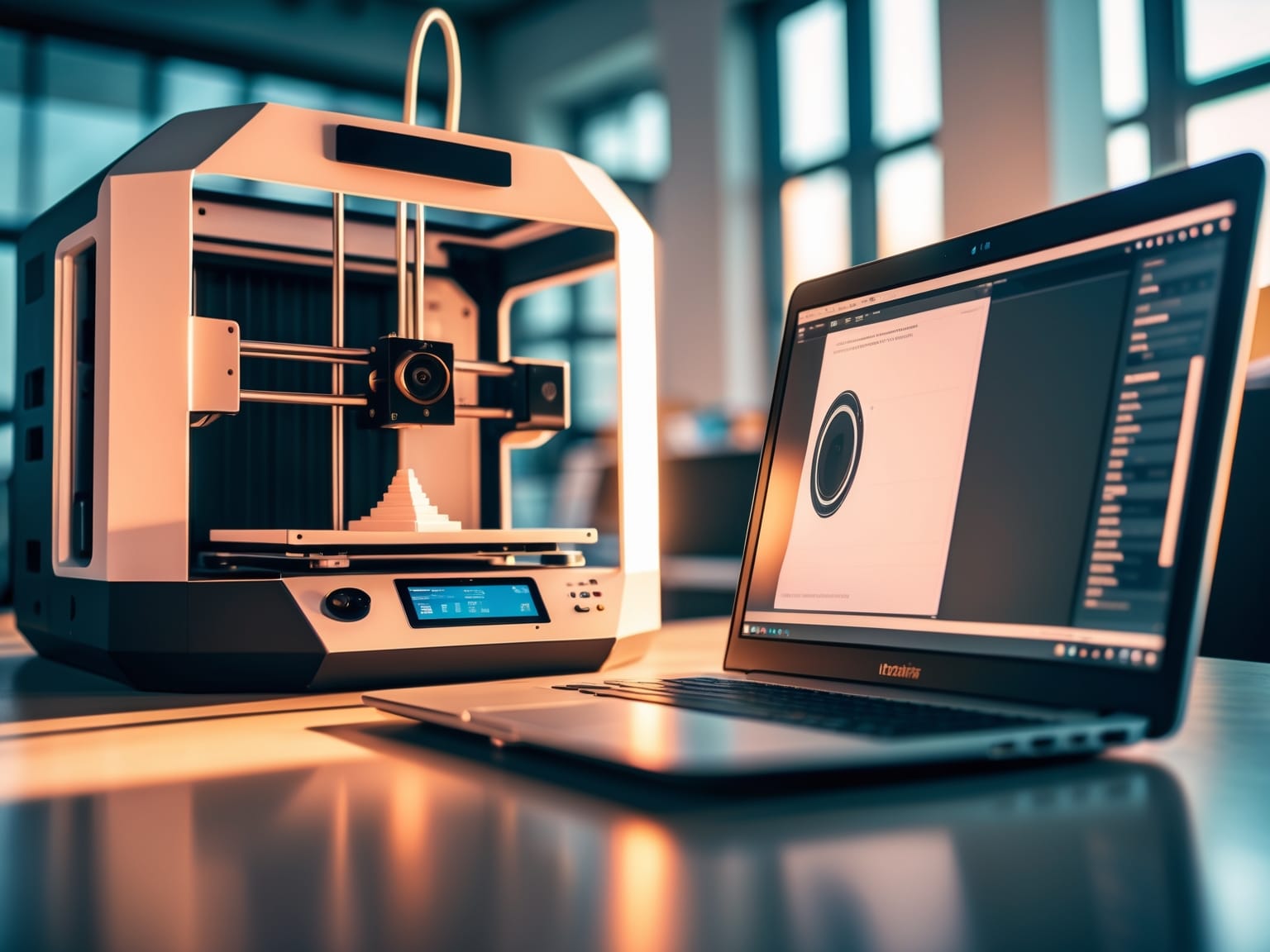OctoPrint offers a transformative way to manage and enhance your 3D printing experience. With OctoPrint, you can remotely control and monitor your 3D prints, gaining unprecedented convenience and control. This robust software adds functionality and optimizes workflow, supporting advanced features like webcam monitoring and plugin extensions. Dive in to learn how OctoPrint can elevate your 3D printing projects and simplify operations, empowering you with tools for success.
Getting Started with OctoPrint
OctoPrint stands out as the ultimate solution to enhance your 3D printing experience. Setting up OctoPrint is a simple and straightforward process that begins with downloading and installing the software onto a Raspberry Pi or computer. Once installed, connecting OctoPrint to your 3D printer is as easy as using a USB cable, bridging your hardware to this powerful interface. Through OctoPrint’s user-friendly interface, you can conveniently manage your prints, starting with uploading your design files, adjusting settings, and monitoring progress, providing a seamless transition from digital blueprint to tangible object.
To truly unlock the full potential of OctoPrint, optimizing with plugins is key. These plugins offer a multitude of additional functionalities like real-time notifications via email or messaging apps and comprehensive print analytics that keep you informed of every detail. Enable features such as temperature monitoring, timelapse video capture, or failure detection, each designed to save time and boost print success rates, cementing OctoPrint’s indispensable role for both 3D printing enthusiasts and professionals. Notably, the proactive enhancements available through OctoPrint can streamline your productivity, allowing for more prints in less time.
With these features and flexibility, OctoPrint simplifies the complexities of 3D printing. As you become familiar with this technology, you’ll be ready to explore its more advanced capabilities. Stay tuned for insights into the exciting realm of remote monitoring features, which allow you to oversee your print jobs from anywhere, ensuring a truly integrated 3D printing experience.
Remote Monitoring Features
OctoPrint transforms the way enthusiasts and professionals monitor their 3D printing efforts. From the moment you set up OctoPrint, a world of remote monitoring capabilities opens up, setting the stage for a seamless experience in tracking your 3D printer’s performance and progress. Imagine having the power to oversee your printing operations from anywhere using a networked device. This revolutionary tool allows you to effortlessly keep track of your projects, ensuring that each print is proceeding as expected and letting you focus on efficiency rather than constant supervision.
With the ability to access live video streams, you gain real-time oversight of your 3D prints. This feature not only empowers you to watch your printer in action but also enables you to immediately address any visible discrepancies. Moreover, OctoPrint sends instant alerts regarding status changes, giving you a heads-up on when your print is complete or if any issue arises. This proactive approach prevents minor issues from escalating into more significant problems. For instance, if a print head jam or filament tangle is detected early, you can intervene before it affects the entire project.
These remote monitoring capabilities enhance your confidence and control, making the entire 3D printing process smoother and more reliable. As you harness these features, you are preparing to delve deeper into optimizing your printing setup. In the following chapter, we will explore how plugins can further maximize efficiency, unlocking even more potential within OctoPrint to refine your 3D printing endeavors.
Maximize Efficiency with Plugins
OctoPrint is a powerhouse for enhancing your 3D printing experience, and by utilizing its vast array of plugins, you can truly maximize efficiency. Just as you’ve come to appreciate the advantages of remote monitoring for your 3D prints, OctoPrint plugins now open the door to a front-row, customized experience that elevates control and productivity.
One of the most transformative aspects of OctoPrint plugins is their ability to integrate slicing software seamlessly. This means you can prepare your 3D models for printing without leaving the OctoPrint interface. With plugins, slicers can work within the platform to streamline workflow, saving time and effort. Another significant feature is advanced print scheduling, which allows you to queue multiple tasks in advance. This ensures your 3D printer operates efficiently, minimizing downtime and maximizing output. It’s as if you have a virtual assistant managing your 3D workloads around the clock, providing you with more time to innovate and design.
Additionally, enhancing print management with smart notifications keeps you informed about critical updates even when you’re on the go. These notifications can inform you of print completion, errors, or maintenance needs, ensuring you are always in the loop and can quickly address any issues that arise. By leveraging OctoPrint plugins, you can customize the functionality to meet specific requirements, improving operational efficiency with minimal intervention.
As we embrace the power of automation and customization with OctoPrint plugins, it’s equally beneficial to further enhance your 3D printing management with real-time visual insights. Next, we will explore the integration of webcams to provide live feedback and a more dynamic view of your 3D printing process, ensuring that you stay connected with every detail of your creations.
Webcam Setup for Real-time Insights
OctoPrint offers a seamless way to enhance your 3D printing setup by integrating webcam functionality into its system, providing you with real-time visibility over your printing process. Following on from how OctoPrint plugins can maximize efficiency, setting up a webcam is an intuitive next step. By connecting a compatible webcam to your device, you instantly expand your ability to monitor and take control of your 3D prints remotely. This connection allows you to visualize the process from any location, ensuring that every detail is visible and accounted for.
Once the camera is connected, you’ll configure it through the OctoPrint interface. This step is straightforward, requiring minimal technical know-how. Adjust video settings within the platform to meet your viewing preferences and ensure optimal stream quality. This setup not only gives you oversight but also transforms your printed objects into captivating visual narratives. The ability to view live streams means you can catch and rectify errors as they occur, minimizing wasted time and resources.
Moreover, OctoPrint’s webcam integration allows for the effortless creation of timelapses. These timelapse recordings serve as valuable tools for analyzing the efficiency and intricacies of your printer’s performance or for sharing with the community. As you enhance the oversight of your projects, you’re preparing yourself to tackle challenges head-on. Transition smoothly into effective troubleshooting techniques in the next section to further refine your 3D printing process and ensure every project meets your highest standards.
Effective Troubleshooting Techniques
OctoPrint serves as an essential tool for optimizing your 3D printing experience. Thanks to its capabilities in real-time monitoring through integrated webcam setups, users can gain insights into their print status and adjust settings accordingly. However, mastery over OctoPrint isn’t just about seamless monitoring; it’s also about developing effective troubleshooting skills to ensure uninterrupted productivity.
One common issue with OctoPrint is connectivity problems, which can halt your printing workflow. To tackle this, always check your USB and network connections first. Ensuring a stable connection can save significant time and prevent disruptions. Logs can be invaluable for diagnostic insights, helping you quickly pinpoint where an issue might reside. Delve into these logs for details that might reveal misconfigurations or network glitches affecting OctoPrint’s performance.
Should connectivity mysteries persist, consider turning to the active OctoPrint community forum. Engaging with experienced users there can offer workarounds, advice, and community-driven support that might not be immediately apparent. This community is a rich resource, eager to assist and share practical solutions to common and complex issues alike.
Practicing these troubleshooting techniques will enhance the reliability of your OctoPrint setup. This proactive approach ensures your 3D printer remains a productive asset, offering consistency and satisfaction in your projects. As you fortify your understanding of OctoPrint’s mechanics, transitioning to security enhancements will ensure peace of mind against potential vulnerabilities, paving the way for a safer, more secure printing environment.
Security Enhancements for Peace of Mind
OctoPrint stands as a beacon of innovation in the 3D printing community, intent on providing not just convenience but also necessary security for its users. When harnessing OctoPrint’s power, ensuring a secure setup is paramount to protect your printer and data. Securing your OctoPrint setup can be achieved through straightforward yet effective measures.
Implementing strong passwords is a primary step, serving as your first line of defense. Always choose unique, complex passwords and consider using a password manager to keep them safe. Disabling any unnecessary access points further safeguards your system by minimizing potential vulnerabilities. Moreover, keeping OctoPrint and all its plugins up-to-date is crucial. Regular updates often contain security patches that address known vulnerabilities, thus hardening your setup against potential threats.
Network segmentation plays a pivotal role in isolating your OctoPrint setup from other network activities. By segmenting your network, you create a barrier that prevents unauthorized access and protects sensitive information. This approach is particularly effective in maintaining a robust security posture, offering peace of mind.
These security enhancements are not just about safeguarding your hardware but also about ensuring a reliable and efficient 3D printing operation. By addressing these aspects, OctoPrint not only maximizes your printer’s potential but also secures your digital realm. In this way, OctoPrint continues to be an indispensable tool, providing both efficiency and security in the ever-evolving world of 3D printing.