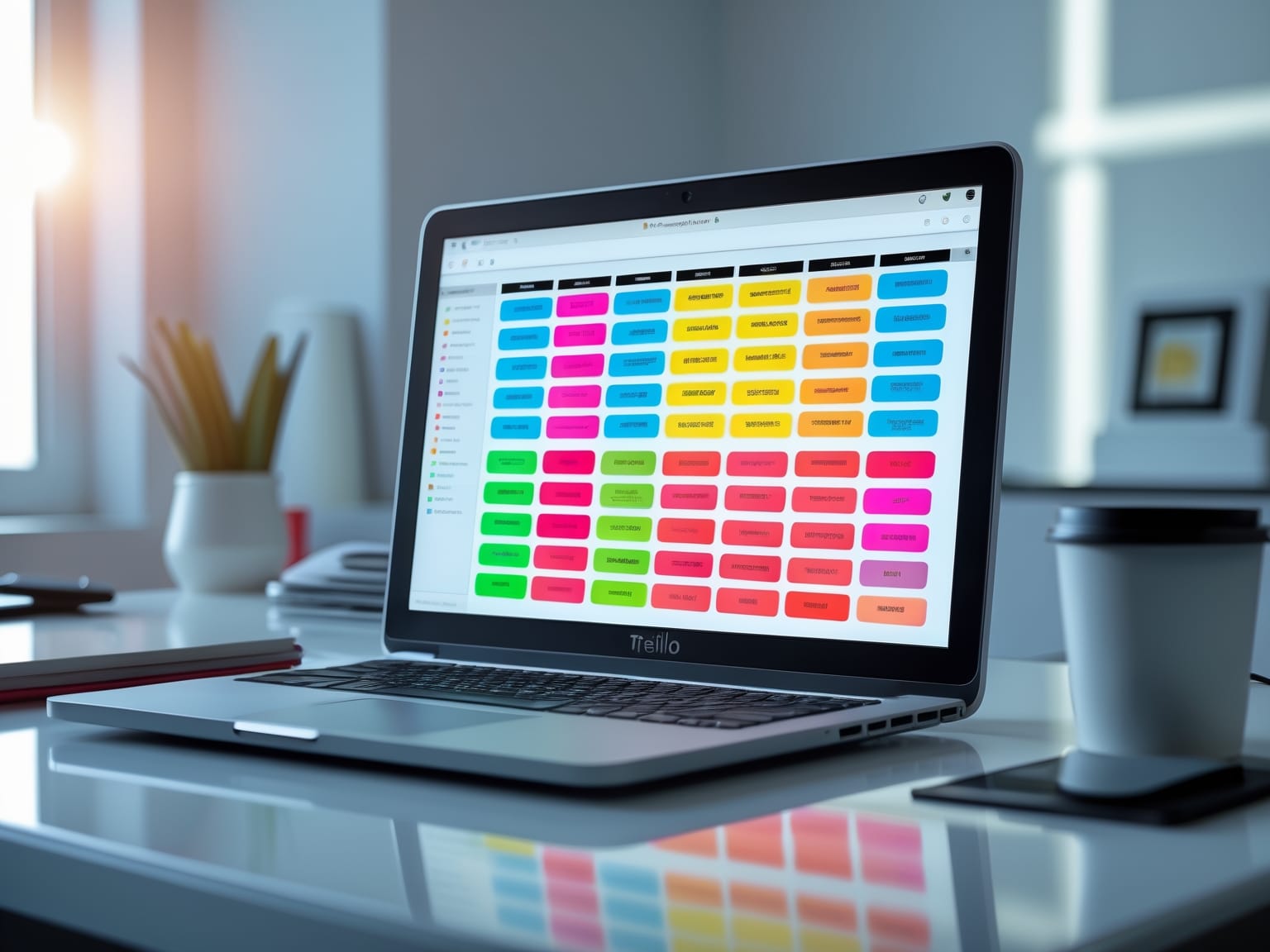Trello is a versatile kanban-style application that transforms task management with its intuitive interface. Developed initially by Fog Creek Software, Trello has grown under Atlassian to aid millions in project management. From software development to personal task tracking, Trello’s customizable boards offer flexibility and efficiency. By using Trello, users can optimize workflows, collaborate seamlessly across teams, and integrate numerous enhancements called Power-Ups. This guide will explore how Trello can revolutionize your task management strategy.
Mastering Trello Boards
Trello boards serve as the backbone of this dynamic project management tool, enabling users to categorize tasks and streamline workflows with precision. Begin by creating lists that represent different stages of progress such as To Do, In Progress, and Done, forming a visual representation of your project’s lifecycle. With these lists, teams can immediately see task statuses, responsibilities, and deadlines, enhancing both individual and team productivity.
Utilizing customizable labels is another powerful feature of Trello boards. These labels allow you to prioritize tasks according to urgency or category, offering a clear, color-coded overview that facilitates quick decision-making and focus. Labels can be easily tailored to your project’s specific needs, ensuring that every task’s status is easily recognized at a glance.
Furthermore, Trello integrates seamlessly with a variety of other tools, automating workflows and reducing manual effort. Integrations can connect Trello with your favorite communication, file storage, or analytics applications, creating a unified platform where all project-related information converges for effortless access and management.
By customizing your Trello boards to suit your specific workflow and project requirements, you can ensure high levels of efficiency and clarity within your team. Trello empowers project management through intuitive design and comprehensive functionality. As you become adept at leveraging these features, your team’s productivity will flourish, setting the stage for deeper customization through Trello’s expansive Power-Ups.
Customizing Trello with Power-Ups
Trello offers a dynamic way to not only organize tasks but also enhance them through the use of Power-Ups. These Power-Ups are essentially transformative tools that elevate Trello boards into multifaceted solutions perfectly tailored to meet the needs of any project. By integrating specific enhancements, users can significantly beef up Trello’s functionality, turning simple task boards into powerful, all-encompassing project management tools.
One of the standout features is the ability to add Power-Ups for automation, reporting, and seamless integration with various platforms, ensuring that your Trello board is more than just a static to-do list. Butler, Trello’s built-in automation tool, can streamline repetitive tasks by setting rules, buttons, and automation to boost productivity. For instance, Butler can automatically move cards, sort lists, or send due date reminders, which allows team members to focus on more strategic work.
Moreover, Trello users can integrate with a host of third-party applications such as Slack, Google Drive, and more. This integration serves to consolidate tools, allowing for a more cohesive workflow. For example, linking Trello with Google Drive enables easy access and attachment of important documents directly to Trello cards, facilitating smooth information flow and collaboration without switching platforms.
These customizations make Trello adaptable to specific workflows, ensuring optimum productivity across various projects. As you optimize your Trello boards with Power-Ups, you’re setting a solid base for streamlined task management. This foundation paves the way for managing team projects more effectively, which is the focus of the next chapter.
Managing Team Projects Effectively
Trello places team collaboration at the forefront of its design, transforming the way groups work together on shared projects. By assigning tasks to specific team members and setting clear deadlines, Trello ensures streamlined project management. This task assignment system empowers team leaders to clearly outline responsibilities, enabling each member to understand their role and deadlines, ultimately reducing overlap and enhancing efficiency.
Leveraging Trello’s communication features further sharpens team effectiveness. Through the use of comments and mentions, communication becomes direct and contextual. Team members can leave comments on tasks or mention colleagues to ensure important updates and information are seen by the right people promptly. This targeted communication streamlines decision-making and reduces the back-and-forth that often clogs email threads.
Organizing team efforts is simplified with Trello’s board templates, which offer a structured starting point for different types of projects. Teams can select from various templates tailored to specific needs, be it marketing campaigns, product launches, or operational workflows. These templates save time and provide a consistent framework, allowing teams to focus on achieving their goals rather than building structures from scratch.
By embracing these features of Trello, teams find themselves better aligned, capable of meeting deadlines with ease, and enjoying improved productivity. As teams become more agile in their project management approach, looking ahead to mastering their tasks on-the-go becomes vital. Thus, exploring the Trello mobile application will be your next step in achieving seamless project management anytime, anywhere.
Trello Mobile Application
Trello’s mobile application provides an essential tool to stay connected with your team, no matter where you are. Available on both iOS and Android, this app ensures you can manage tasks on-the-go just as effectively as you would from your desktop. With its intuitive design, the Trello mobile app seamlessly mirrors its desktop counterpart, allowing users to smoothly transition between devices without losing momentum.
Immediate notifications keep you informed of any project changes, making sure you are always aware of the latest updates. Whether a new task is added, a comment is made, or a deadline approaches, Trello ensures you won’t miss a beat. This feature is particularly beneficial for team members who are frequently on the move or working remotely, enabling them to respond promptly and maintain project flow.
Moreover, Trello’s synchronization ability across devices exemplifies its commitment to continuous productivity. Tasks updated on a mobile device are instantly synced with your Trello board on the desktop, ensuring all team members view the most current information. This interconnectedness means that whether members contribute from a smartphone or a laptop, every interaction is captured and shared, fostering collaboration and transparency.
The Trello mobile app’s robust functionality reassures teams that regardless of location, they remain aligned and projects progress smoothly. As you explore Trello’s mobile capabilities, you’ll find opportunities to integrate with other tools, enhancing your workflow efficiency. This seamless integration ensures that Trello remains the central hub of your digital project management, connecting and optimizing various tools to streamline your tasks effectively.
Integrating with Other Tools
Trello acts as a central hub that revolutionizes project management, especially when seamlessly integrated with other digital tools. The benefits of such integration are far-reaching, extending Trello’s capabilities and making it an indispensable component of your workflow. For instance, connecting Trello with applications like Zapier transforms task automation into a streamlined process. Zapier’s ability to automate repetitive tasks across different platforms not only saves time but also minimizes the possibility of errors, allowing teams to focus on strategic tasks and creative problem-solving.
When integrated with calendars, Trello offers scheduling harmony that ensures all your project deadlines and meetings are synchronized. This feature empowers teams to manage resources and time efficiently, avoiding overlaps and double bookings. Additionally, using webhooks in Trello can trigger a range of responses from other applications. These connections are particularly useful for developers and IT professionals who need dynamic, real-time communications between different systems.
These integrations collectively enhance Trello’s efficiency, creating a comprehensive project management ecosystem. This ecosystem supports coordination across teams and platforms, ensuring that all team members have the tools they need to perform at their best.
As you continue to leverage Trello’s integration capabilities, you may soon seek ways to explore more advanced features and techniques to further optimize your workflow. This leads us naturally into discovering advanced tips and tricks in Trello that can propel your project management skills to a whole new level.
Advanced Trello Tips and Tricks
Trello, an indispensable tool for organizing and managing projects, can be mastered through advanced techniques that enhance both personal efficiency and team productivity. Building on integration capabilities discussed previously, here we explore strategies that empower users to utilize Trello’s full potential.
One method to supercharge navigation and task management is by adopting keyboard shortcuts. These shortcuts offer a swift way to move between boards, open cards, or create new lists without interrupting your workflow. By minimizing the clicks required for routine actions, you can focus more on essential project tasks.
Incorporating card attachments and checklists efficiently keeps your project information centralized. With card attachments, users can link important files, ensuring everything relevant is readily accessible. Checklists streamline task tracking; breaking assignments down into smaller, manageable parts provides clarity and a sense of accomplishment as items are checked off.
Another tip for optimizing Trello’s use is by creating templates for repetitive tasks. Templates allow you to standardize processes, saving time and ensuring consistency across projects. This feature is particularly beneficial for teams managing similar tasks regularly, as it reduces setup time and maintains uniformity in task execution.
These strategies highlight how Trello can transcend basic task management, offering sophisticated solutions that cater to the needs of busy professionals. Leveraging Trello in this manner not only enhances user efficiency but also facilitates a more seamless and collaborative team experience, reinforcing Trello as a cornerstone in effective project management.