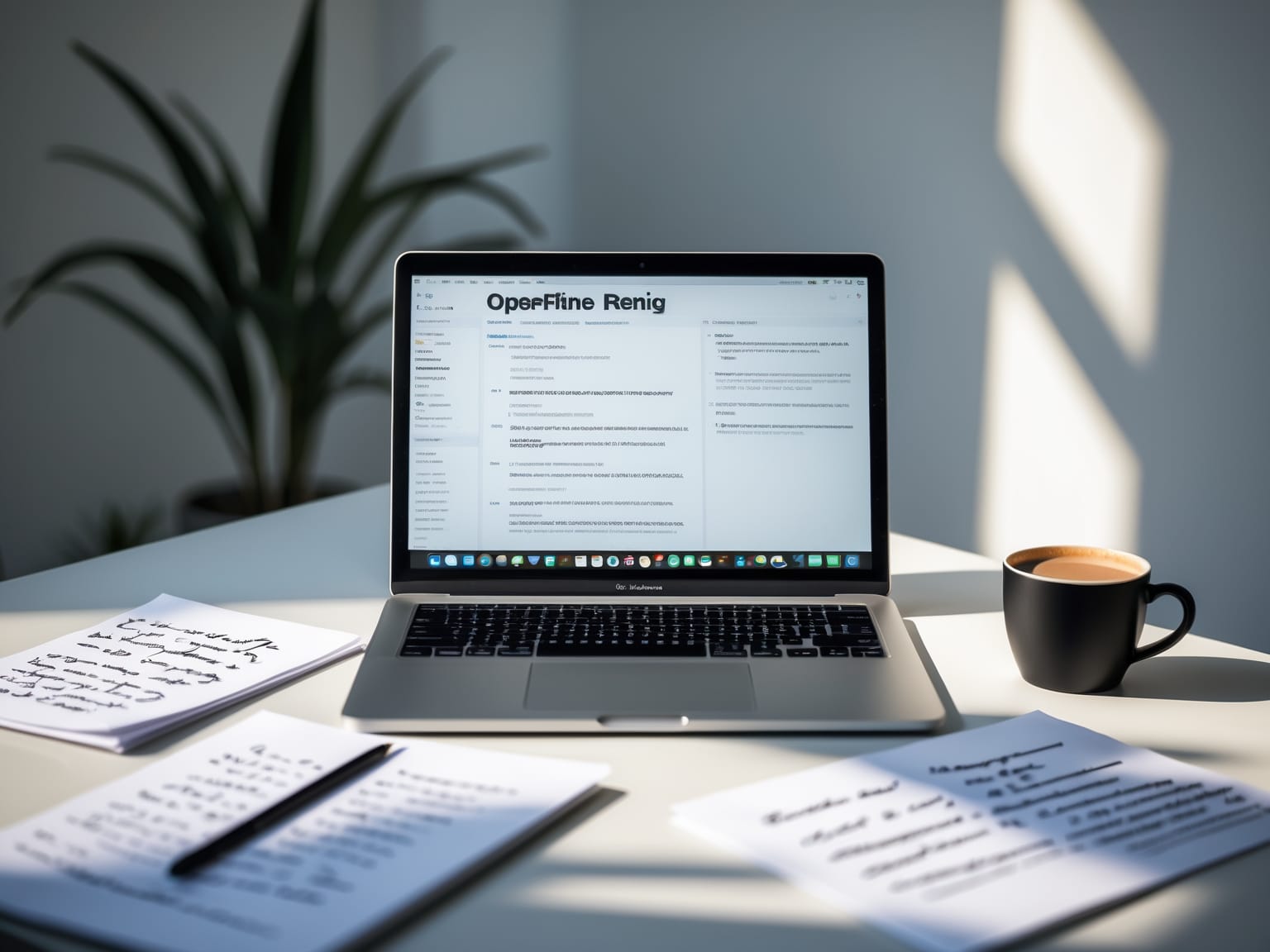OpenRefine is an essential open-source tool for data scientists and analysts, offering advanced data cleanup and transformation capabilities. With a user-friendly interface, it simplifies the complex task of data wrangling by providing powerful features like clustering, faceting, and data reconciliation. Users can expect to learn how to efficiently organize, transform, and enhance their datasets, driving better data-driven decisions.
Understanding OpenRefine
OpenRefine stands as an exceptional tool in the realm of data transformation and wrangling, offering powerful capabilities for working with large and complex datasets. This tool operates with unique database-like efficiency, enabling users to perform batch operations across entire columns or rows simultaneously. This not only accelerates the data cleaning process but also ensures consistency and reliability in the output.
OpenRefine is designed to handle large datasets, thanks to its robust backend. By leveraging this strength, users can comfortably manage extensive data without the performance lags commonly encountered in traditional spreadsheet software. Unlike spreadsheets, which often rely on cell-by-cell manipulation, OpenRefine facilitates broader data changes, which is ideal for comprehensive data reorganization and cleanup tasks.
A distinct advantage of using OpenRefine is its ability to transform disordered data into structured formats through features such as clustering and faceting. Clustering identifies and merges similar data entries, which helps in cleaning duplicate data and resolving variations of the same entry. Faceting, on the other hand, provides a way to filter and navigate through data clusters, offering insights and the means to refine data with precision.
Understanding the operations of OpenRefine provides a strong foundation for anyone interested in mastering data wrangling. Its unique features not only streamline complex data processes but also empower users to elevate their data management capabilities significantly. As we transition to the practical aspects, the next step is exploring ‘Getting Started with OpenRefine,’ where we’ll guide you through setting up and initiating your first data project.
Getting Started with OpenRefine
OpenRefine, a powerful tool for data wrangling, is where efficiency meets simplicity. Starting with OpenRefine is straightforward, guiding users through the initial steps of optimizing their digital projects. To embark on this journey, first install the tool by following the straightforward instructions available on its official website. Once installed, you’re ready to import your first dataset—a crucial step in harnessing OpenRefine’s capabilities.
Familiarize yourself with the user interface, which is designed for efficiency and clarity. It offers powerful data filtering options, allowing users to seamlessly sort, organize, and clean data. The interface supports users in uncovering insights effortlessly, making it indispensable for IT professionals and enthusiasts alike.
Delve into the General Refine Expression Language (GREL) through introductory videos, which make it easy to grasp. GREL empowers users to perform complex transformations with simple expressions, providing a practical way to manipulate and cleanse datasets.
Initiating projects in OpenRefine is intuitive and enhances data management efficiency. Create and manage projects with just a few clicks, allowing for streamlined workflow and data organization. Users can easily track changes and ensure data integrity, making this tool essential for effective data handling.
As you become accustomed to OpenRefine’s features, you’ll find it’s an indispensable companion for those managing digital infrastructures. This foundation naturally leads into exploring Data Transformation Techniques, where deeper insights and advanced manipulations await. Prepare to unlock the full potential with the forthcoming chapter, which promises to enrich your data wrangling skills further.
Data Transformation Techniques
OpenRefine offers a dynamic platform to transform data with precision and ease. As a continuation from learning how to get started with this robust tool, users can now dive into its extensive capabilities to alter datasets effectively. Using various techniques, OpenRefine can alter entire columns swiftly, saving both time and effort. This function is crucial for those handling large datasets needing uniform changes across thousands of entries. Whether it’s renaming values or changing data types, OpenRefine ensures every transformation is executed with precision.
A standout feature is the ability to craft custom expressions using GREL (General Refine Expression Language), Jython, or Clojure, allowing for tailored solutions that meet specific data wrangling needs. These expressions provide immense flexibility, enabling complex transformations that might be cumbersome in other tools. For instance, GREL offers functions for data normalization, pattern recognition, and date parsing, which are indispensable for data analysts seeking to customize data formats and structure efficiently.
Standardizing data is another powerful capability of OpenRefine, including converting dates from various formats to a uniform structure or ensuring consistent capitalization across text fields. Such transformations are essential for maintaining the integrity and usability of data, ensuring seamless integration into subsequent analytical processes.
With these transformation techniques well-understood, users can harness OpenRefine’s potential to its fullest. As the guide continues, the next chapter will delve into optimizing data cleanup processes, enhancing efficiency in dataset management and paving the way for cleaner, more reliable data-driven insights.
Optimizing Data Cleanup
OpenRefine stands at the forefront of data cleanup efficiency, offering a suite of tools that simplify the identification and correction of errors. As you transition from mastering data transformation techniques, you can dive into OpenRefine’s features like filtering, faceting, and clustering to address data quality challenges. Each of these tools plays a crucial role in diagnosing and resolving inconsistencies within your dataset.
To master data cleanup, one begins by learning various methods to identify and correct data issues. Filtering allows you to easily search and segment data, making it possible to pinpoint specific anomalies. With OpenRefine, you can then employ faceting, which acts as a powerful lens to narrow your focus to relevant data segments, revealing patterns and discrepancies that need attention.
Clustering, another formidable feature, groups similar entries, making it much easier to correct variations and duplicates. By leveraging these techniques, users can transform noisy data into clean, actionable information.
OpenRefine supports a range of transformation commands designed to tackle complex cleanup tasks efficiently. You can apply these commands to reformat, edit, or replace values in bulk, ensuring consistency across the dataset. This capability is essential for a thorough and meticulous cleaning process that saves time and reduces error rates.
As you refine your data with these tools, the transition to advanced data functions becomes seamless. Understanding these foundational cleanup processes sets the stage for exploring more sophisticated capabilities that OpenRefine offers, allowing you to take full control of your data wrangling tasks.
Advanced Data Functions
OpenRefine, a prominent tool for data cleanup, seamlessly integrates advanced data functions that enrich and refine datasets efficiently. As you progress from optimizing basic data cleanup, OpenRefine’s sophisticated features allow you to explore and leverage external databases such as Wikidata. By learning to link your data with external sources, you can derive additional insights and enhance your datasets with richer, more comprehensive information. This fosters a more robust analysis, enabling you to make informed decisions based on diverse and accurate data sources.
OpenRefine also offers powerful data fetching capabilities through URL integration, allowing you to gather and incorporate external data directly into your projects. This feature facilitates the process of enriching datasets by merging real-time information from various web services, ensuring your data remains current and relevant. The ability to seamlessly integrate URLs into your data workflow makes OpenRefine an indispensable tool for modern data wrangling tasks.
Understanding the alignment process in OpenRefine is crucial for ensuring accurate data pairing. This feature automates the reconciliation of your dataset with external databases, enhancing data accuracy and consistency. Accurate alignment not only improves data reliability but also minimizes errors that could skew analytic results. As you become proficient in these advanced functions, you pave the way for more sophisticated data manipulation and richer analyses.
With OpenRefine, you transition smoothly from individual data cleanup tasks to managing comprehensive datasets, setting the stage for exporting and sharing projects—critical components of modern data management strategies.
Exporting and Sharing Projects
OpenRefine offers a powerful suite of data cleaning and transformation tools, making it easier for users to transition from advanced data functions to the vital task of exporting and sharing projects. With OpenRefine, you can seamlessly export your refined datasets in multiple formats, enhancing collaboration and sharing capabilities with your team. Explore the flexibility of exporting as HTML tables, which provide a human-readable format ideal for documentation or presentation purposes. Alternatively, choose Excel spreadsheets for dynamic manipulation and analysis in familiar software environments. OpenRefine also allows for custom templates, catering to specific project needs or compliance requirements.
To effectively archive and share your projects with team members, it’s essential to use the built-in export features in OpenRefine. These features not only preserve the project’s data state but also include transformation commands, ensuring consistent results when revisited or shared. When exporting, consider creating a compressed archive of your project folder, which can be easily shared with others while maintaining the integrity of the data and transformations applied.
Understand and utilize OpenRefine’s template options to maintain data consistency across projects. Customize JSON export templates to ensure that your datasets adhere to specific schema or reporting standards, thereby reducing errors and promoting uniformity. OpenRefine’s export capabilities, combined with strategic project archiving and sharing practices, empower teams to collaborate more effectively, ensuring the refined data is accessible and usable by all stakeholders in the most efficient manner possible.