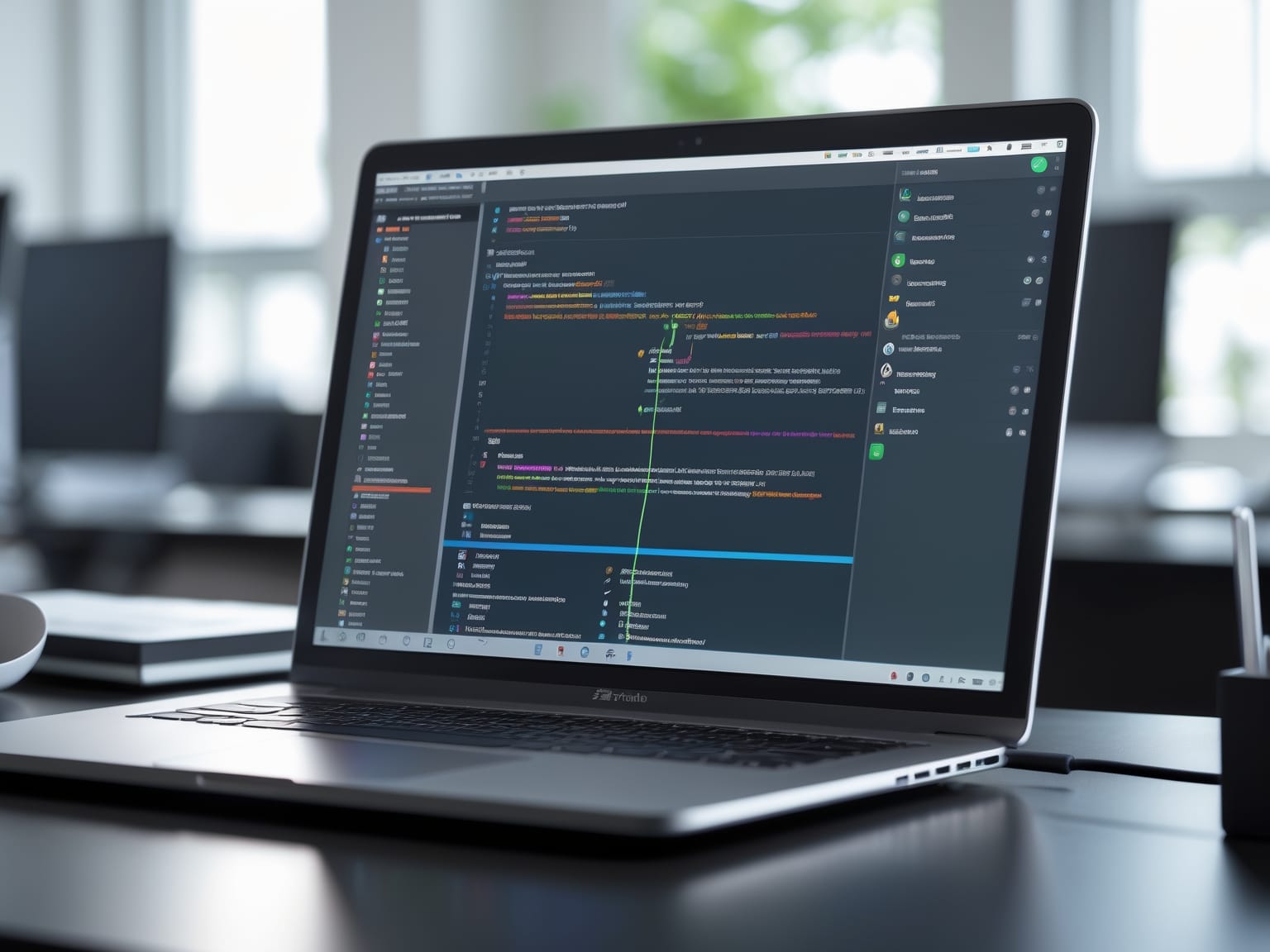GitLab CI/CD is an essential tool for modern software development, enabling streamlined and efficient continuous integration and delivery. By leveraging GitLab’s robust platform, developers can automate testing, deploy with ease, and ensure high-quality code. This guide will explore the key benefits, practical applications, and insights needed to master GitLab CI/CD, ensuring your project benefits from faster deployments and improved collaboration. Discover how GitLab CI/CD can transform your workflow for better productivity.
Introduction to GitLab CI/CD
GitLab CI/CD revolutionizes the way software development teams approach continuous integration and delivery. By automating processes such as testing and deployment, GitLab CI/CD minimizes manual effort, allowing developers to concentrate on crafting innovative solutions rather than tedious manual tasks. This automation enhances quality assurance by consistently running tests and checks, ensuring that integration errors are caught early in the development cycle.
A fundamental aspect of GitLab CI/CD is setting up a pipeline, a series of automated jobs or steps specified in a configuration file known as `.gitlab-ci.yml`. This file defines the stages your code will go through, such as build, test, and deploy, each crucial for delivering robust software. Configuring jobs within these stages involves specifying scripts and instructions that tell GitLab how to process your project at each step.
GitLab’s features extend beyond basic CI/CD tasks, offering powerful integrations and a robust platform to manage your software with ease. These tools become an integral part of your workflows, seamlessly blending into existing processes to boost productivity and reduce human error. For instance, features like Auto DevOps automate setup processes tailored to your project, offering a complete solution from code to cloud deployment.
With GitLab CI/CD, the path is clear for developers to adopt an efficient, reliable approach to software delivery. As we transition into the practicalities of setting up your first pipeline, you’re about to see how these theoretical concepts come to life in the real world, providing a tangible foundation for your projects.
Setting Up Your First Pipeline
GitLab CI/CD simplifies the path to seamless software delivery by guiding you through setting up your first pipeline. Begin by accessing the GitLab interface, a comprehensive dashboard that lets you configure your pipeline efficiently using the intuitive YAML syntax. This configuration is crucial for defining stages and jobs, which are essential components that break down the continuous integration and deployment process into manageable steps.
Connecting your repositories within GitLab CI/CD is straightforward and vital for automating the build process. This automation not only accelerates development cycles but also enhances the reliability of your results, offering faster feedback loops and reducing the risk of manual errors. By clearly specifying stages such as build, test, and deploy, you allow your team to catch mistakes early and refine their workflow iteratively.
Adopting automation techniques is a powerful strategy for improving efficiency. Automation ensures consistency across environments and frees developers to focus on writing code rather than managing mundane tasks. GitLab CI/CD allows you to implement triggers and schedules that align with your project’s needs, ensuring that every change is thoroughly tested before going live.
As you set up your first GitLab CI/CD pipeline, remember that simplicity in configuration can be pivotal in laying the groundwork for future optimizations. This chapter on initializing your pipeline sets the stage for delving deeper into techniques that will optimize CI/CD processes for speed, precision, and unwavering reliability.
Optimizing CI/CD for Speed
GitLab CI/CD offers an exciting opportunity to optimize your software delivery pipeline for speed without compromising quality. After setting up your first pipeline in GitLab CI/CD, it’s crucial to refine the process for faster delivery times. One of the key techniques is reducing pipeline run times through efficient caching strategies. Implement caching mechanisms that store dependencies, helping avoid redundant tasks and speeding up builds. Code splitting can further enhance efficiency by breaking down the build process into manageable parts, allowing your team to focus on specific components.
Employing parallelization in your build process is another potent strategy. By running multiple jobs concurrently, you can shave valuable time off your pipeline execution. Docker images facilitate faster deployments by encapsulating your application, ensuring consistent and reliable performance across different environments. Utilize these images effectively to maintain deployment speed and stability.
Minimizing downtime is crucial, especially during deployment, and this is achievable through incremental testing. This involves running only tests for the code changes made, significantly reducing overall testing time while still ensuring code quality. Focus on key performance metrics that matter to your project, such as build duration and success rates, to continuously optimize and maintain a robust software development lifecycle.
As you master the art of optimizing your GitLab CI/CD for speed, you’re well-prepared to transition into the next phase: ensuring quality with GitLab CI/CD. This shift will help you balance rapid delivery with maintaining the integrity and reliability of your software, setting the stage for a seamless and effective project lifecycle.
Ensuring Quality with GitLab CI/CD
GitLab CI/CD empowers developers to elevate their code quality through an array of built-in tools designed to streamline and enhance software delivery. After optimizing CI/CD pipelines for speed, it’s essential to focus on maintaining high standards of code quality. GitLab CI/CD offers solutions like static code analysis, which automatically examines code for bugs, code smells, and vulnerability patterns, ensuring that issues are caught early in the development cycle. This proactive approach allows developers to write cleaner, more efficient code from the onset.
Unit testing is another critical component integrated within GitLab CI/CD, allowing developers to verify that individual parts of their codebase function as intended. By setting up unit tests, teams can quickly identify and remedy any discrepancies, leading to more reliable and stable software. In conjunction with unit testing, the code review process in GitLab fosters collaboration and communication among team members, encouraging peer review and constructive feedback to further polish the codebase.
GitLab CI/CD also supports the creation of test coverage reports, offering insights into how much of the code is tested and helping to pinpoint untested or under-tested areas. Automated testing can be continuously integrated into the CI/CD pipeline, delivering consistent monitoring and enhancing the reliability of software releases.
Using GitLab’s merge request features, teams can work collaboratively, utilizing comments, discussions, and automated suggestions to achieve high-quality coding practices. As you master the quality assurance phase with GitLab CI/CD, you pave the way for effortless transitions into deploying applications, effortlessly taking your project to the next level.
Deploying Applications with Ease
GitLab CI/CD opens up endless possibilities for deploying applications with remarkable simplicity and efficiency. Following the previous chapter on ensuring quality, GitLab CI/CD transitions smoothly into deployment, streamlining the path from continuous integration to continuous delivery. It automates deployments to production environments, reducing manual errors and accelerating the release cycle. Using the robust capabilities of GitLab CI/CD, developers can set up automated pipelines that ensure every bit of code is seamlessly and consistently deployed to production.
One of the best practices in deployment is implementing effective rollback strategies. GitLab CI/CD makes it easy to define and execute rollbacks by maintaining a detailed history of changes. This ensures that if something goes wrong, you can promptly restore the previous stable state. Furthermore, the principle of configuration as code in GitLab CI/CD adds a layer of reliability and auditability, allowing you to version and manage all configuration files consistently across environments.
Integration with popular cloud services such as AWS and Google Cloud further enhances deployment processes, offering flexible, scalable, and resilient infrastructure options. With GitLab’s environment settings, you can define specific variables and secrets for each environment, enhancing security and ensuring that the production environment remains uncompromised.
As we bridge from the technicalities of deployment to the intricacies of safeguarding systems, the next focus will be on security best practices, ensuring that each deployment remains secure while delivering value to end-users. This seamless transition underscores the importance of integrating security considerations right from the start of your GitLab CI/CD pipelines.
Security Best Practices
GitLab CI/CD ensures that deploying applications is not only convenient but also secure by implementing robust security measures in the CI/CD pipeline. The integration of GitLab’s security features like code scanning, vulnerability assessments, and compliance checks plays a vital role in protecting your software delivery process. By embedding security at its core, your deployment ensures that applications operate optimally without succumbing to threats.
To maintain a secure software supply chain, consider automated security tests; these tests continuously examine your codebase for potential vulnerabilities, allowing you to address issues proactively. Managing secrets effectively is crucial; leverage GitLab’s secret management capabilities to keep sensitive information secure. Implement strict access controls, ensuring that only authorized personnel can make changes within your CI/CD pipelines.
When embracing security best practices, it’s essential to recognize that each step in software deployment involves potential risks. With GitLab’s compliance checks, you can ensure that your deployments meet industry standards and regulations. For example, adhering to GDPR or HIPAA guidelines is more manageable, preventing non-compliance issues that could expose your organization to significant risks.
Integrating these security measures seamlessly transitions from simply deploying applications with ease to deploying them safely and efficiently. By consistently evaluating and enhancing your security strategies with GitLab CI/CD, you can empower your team to deliver robust applications that not only meet business goals but also maintain the trust and confidence of your users. This approach aligns with ictmenu.com’s mission to help IT professionals optimize their digital infrastructure by utilizing the best ICT tools available.