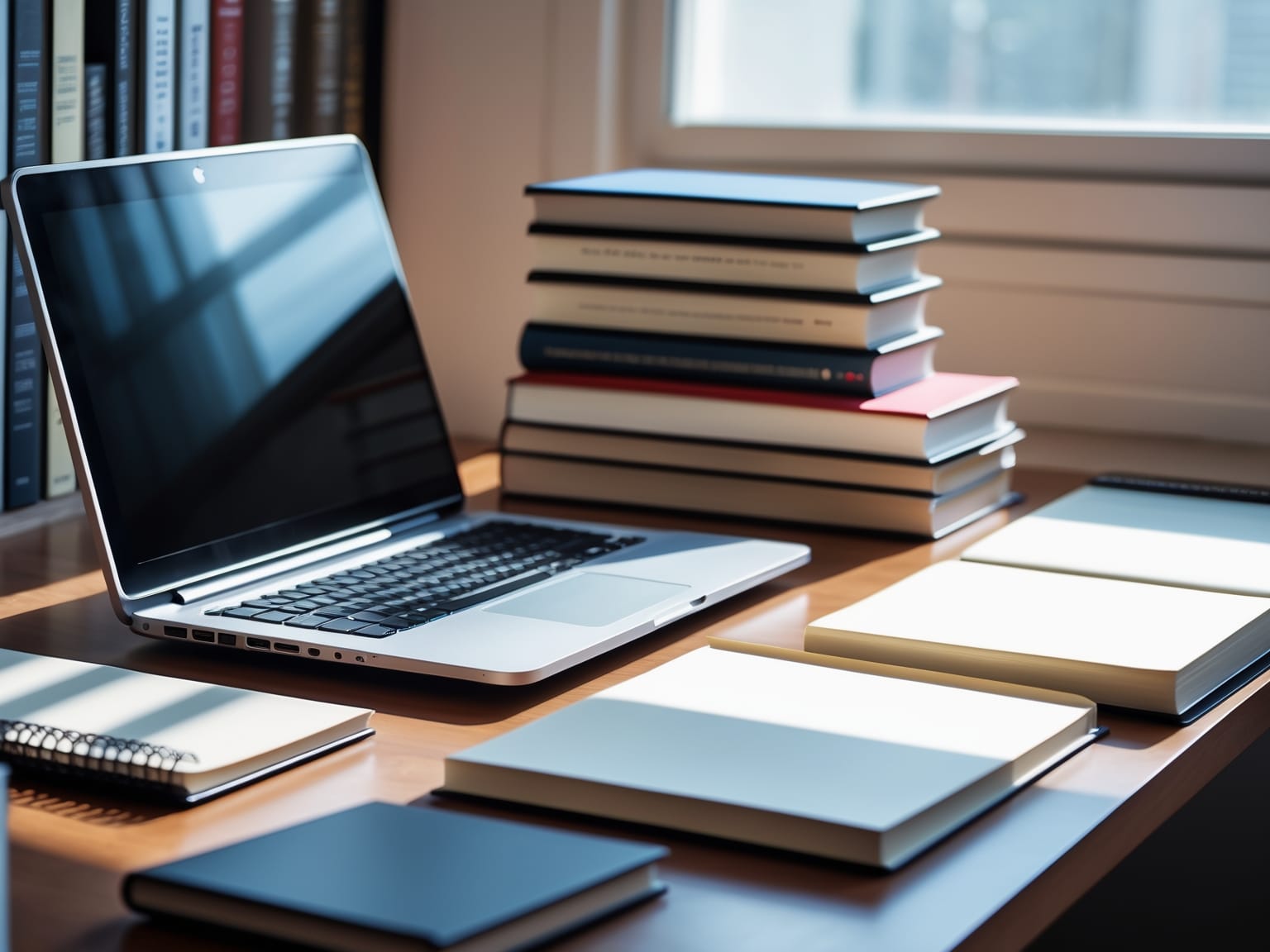BookStack is a versatile, open-source wiki software designed for simplicity and ease of use. Built on the Laravel framework, it offers a structured approach to organizing and storing information using concepts of books, shelves, and chapters. With multilingual support, extensive customization, and a user-friendly interface, BookStack provides the perfect solution for individuals and organizations seeking efficient knowledge management. Dive into this guide to learn how you can harness BookStack’s features to streamline your content organizing process.
Understanding BookStack’s Framework
BookStack operates on the Laravel framework, lending it a robustness and reliability that sets the foundation for an efficient knowledge management system. As a piece of software written in PHP, BookStack is designed for creating dynamic, efficient websites that cater to a wide range of information management needs. The web-based development approach allows for seamless integration with current systems, making it an adaptable solution for many organizations.
With its MIT license, BookStack offers users the flexibility to modify and distribute the software extensively. This licensing ensures that developers can tailor the platform to their specific requirements, enhancing functionality while fostering a community of collaborative improvement and innovation. The underlying Laravel framework offers a potent combination of features—such as elegant syntax and a robust library of pre-built modules—that enhance BookStack’s core capabilities. This allows developers to build precisely what they envision with minimal friction, translating their unique ideas into functional applications efficiently.
Laravel’s architecture ensures that even complex projects are handled with ease, featuring various built-in tools that facilitate common tasks, increasing both developer productivity and final product performance. This makes BookStack an ideal choice not only for developers but also for organizations eager to implement a dynamic wiki solution with minimal complication.
As we look at how BookStack functions within your system, the next step is understanding how its effortless installation and setup process can further ease your integration journey, allowing you to harness its powerful capabilities with minimal delay.
Effortless Installation and Setup
BookStack offers a seamless approach to installing and setting up your very own wiki platform, making knowledge management feel like a breeze. With minimal resource requirements, getting started with BookStack is both efficient and uncomplicated. The main prerequisites include PHP, MySQL or MariaDB, Git, and Composer – all standard tools within the web development ecosystem. For those looking to expedite the process, deploying BookStack via Docker provides a quick setup solution, packaging everything necessary into a single image that’s ready to run, saving both time and effort.
Customization options, such as setting your platform’s name, logo, and registration settings, allow you to tailor your wiki to meet the needs of your team or organization. This adaptability ensures that BookStack not only integrates smoothly into your existing digital infrastructure but also reflects the unique identity of your project or business. Ensuring a secure setup is paramount. Following best practices involves configuring server software to suit your security needs, such as enforcing HTTPS connections and setting appropriate user permissions, thus protecting your content and maintaining data integrity.
After understanding the framework of BookStack, diving into the installation and configuration positions you perfectly to leverage this powerful tool. The next exciting step is organizing your information to maximize the platform’s potential. Venturing into the realm of content management, discover how BookStack enhances the structure and accessibility of your knowledge base, guiding you effortlessly through managing and categorizing information seamlessly.
Organizing Content with BookStack
BookStack transforms knowledge management into an intuitive process through its innovative organizational structure. Drawing from the familiar metaphor of books, BookStack efficiently structures information to ensure clarity and ease of use. Leveraging categories like Shelves, Books, Chapters, and Pages, BookStack offers a multi-layered approach to content organization that aligns perfectly with diverse knowledge management needs.
A Shelf in BookStack can hold numerous Books, serving as overarching categories for larger topics or projects. This is particularly useful for organizations aiming to maintain distinct collections of information or for tech enthusiasts keen on categorizing their vast pool of insights. Each Book can then be structurally divided into Chapters, which are optional layers but enhance the organization by allowing segmental topics or related processes to be detailed separately. Pages, the core of any Book, facilitate focused content creation, holding all essential information, procedures, or guides within straightforward, easily searchable pages.
The flexibility of BookStack shines through its capacity to have Books appear in multiple Shelves, allowing cross-referencing and ensuring that no knowledge is siloed. This dynamic feature supports seamless knowledge retrieval, akin to accessing a consolidated library where every critical resource is at one’s fingertips.
Now that we’ve unraveled the thoughtful architecture of BookStack, it’s time to delve into how its editing and search capabilities further enhance the efficiency of managing and retrieving content. In the next chapter, we will explore these enhanced functionalities that empower users to effortlessly update and locate their valuable information.
Enhanced Editing and Search Capabilities
BookStack revolutionizes the way users engage with editing and search functionalities within a digital knowledge management system. As a robust and user-friendly platform, BookStack empowers users to create content with a choice of intuitive editors, supporting diverse preferences. Whether you opt for the WYSIWYG editor—providing a familiar text editing interface that mirrors word processors—or the Markdown editor that appeals to those who favor formatting through plain text input, BookStack ensures a seamless and efficient content creation experience. The Markdown editor includes a live preview feature, which allows users to see instant format changes as they type, enhancing real-time formatting accuracy.
Moreover, BookStack’s comprehensive search capabilities ensure finding specific information is swift and precise. Users can execute detailed searches across the entire content ecosystem—books, chapters, and pages—centered around keywords or phrases. This robust search function is a game-changer for navigating extensive documentation or content repositories, saving time and boosting productivity.
BookStack also offers an efficient way to enhance content navigability with direct linking to any paragraph. This feature simplifies internal content referencing, making it easier to guide readers to specific sections and improve cross-referencing accuracy.
As one delves deeper into the editing and search capabilities offered by BookStack, it becomes evident that the platform not only supports efficient content creation but also drives productivity and content precision. Such features naturally complement secured access and user authentication, ensuring that only authorized users navigate and manipulate content, which will be explored in the next section.
Secured Access and User Authentication
BookStack offers a secure and efficient way to manage user access and authenticate identity, ensuring both the safety and accessibility of your knowledge management system. Seamlessly building from the enhanced editing and search capabilities, BookStack integrates multiple authentication methods that balance security with usability.
The platform supports various social login options like GitHub, Google, Slack, and AzureAD, allowing for effortless access through accounts users already maintain. This not only simplifies the login process but also enhances the user experience by reducing the need to remember multiple passwords. For organizations requiring more robust enterprise solutions, BookStack provides integration options with Okta and LDAP. These enterprise-level integrations enable centralized control of user management, offering streamlined user provisioning and deprovisioning while maintaining stringent security standards.
A key component of BookStack’s security arsenal is its comprehensive role and permission system. By assigning specific roles to users, you can control access to different parts of your content, ensuring that only authorized personnel can view or edit sensitive information. This feature is particularly beneficial for organizations looking to maintain tight control over their knowledge base without sacrificing accessibility for users who need it.
As you continue exploring BookStack, its user-friendly design and flexible customization options become apparent. With a clear path towards enhancing your system, you’re now ready to delve into how you can tailor and extend BookStack to meet your unique needs, creating an even more powerful tool for knowledge management and collaboration.
Customizing and Extending BookStack
BookStack empowers users by offering extensive customization options, allowing for a tailored knowledge management experience. Moving seamlessly from secured access and user authentication, BookStack invites deeper personalization through its unique capability set, despite not having a traditional plugin system. This adaptability supports a varied range of use cases, fostering a personalized user journey.
The customization begins with integrating custom HTML via “Editor Events” during page edits. This feature enables users to modify content appearance and functionality, providing flexibility in how information is presented. By triggering specific actions when pages are edited, users can insert tailored HTML code, effectively making each page feel unique to the organization’s brand and needs.
Further extending BookStack’s reach is its REST API, offering CRUD (Create, Read, Update, Delete) operations on core content types. This capability is crucial for organizations looking to integrate BookStack with other systems or automate tasks. Through the API, external applications can seamlessly interact with BookStack, facilitating smooth data exchange and consistent workflows.
BookStack also excels with its Visual and Logical Theme Systems, enabling deep customization of the interface. By designing themes that resonate with personal or corporate branding, users can craft environments that not only look appealing but also enhance productivity. Custom themes can adjust both the visual aesthetics and the logical arrangement of user interface components, enriching the user’s interaction with the software.
Overall, BookStack stands out as a flexible and customizable tool, readily adjusted to suit varied and specific requirements, thereby enriching the knowledge management experience for users across different domains.