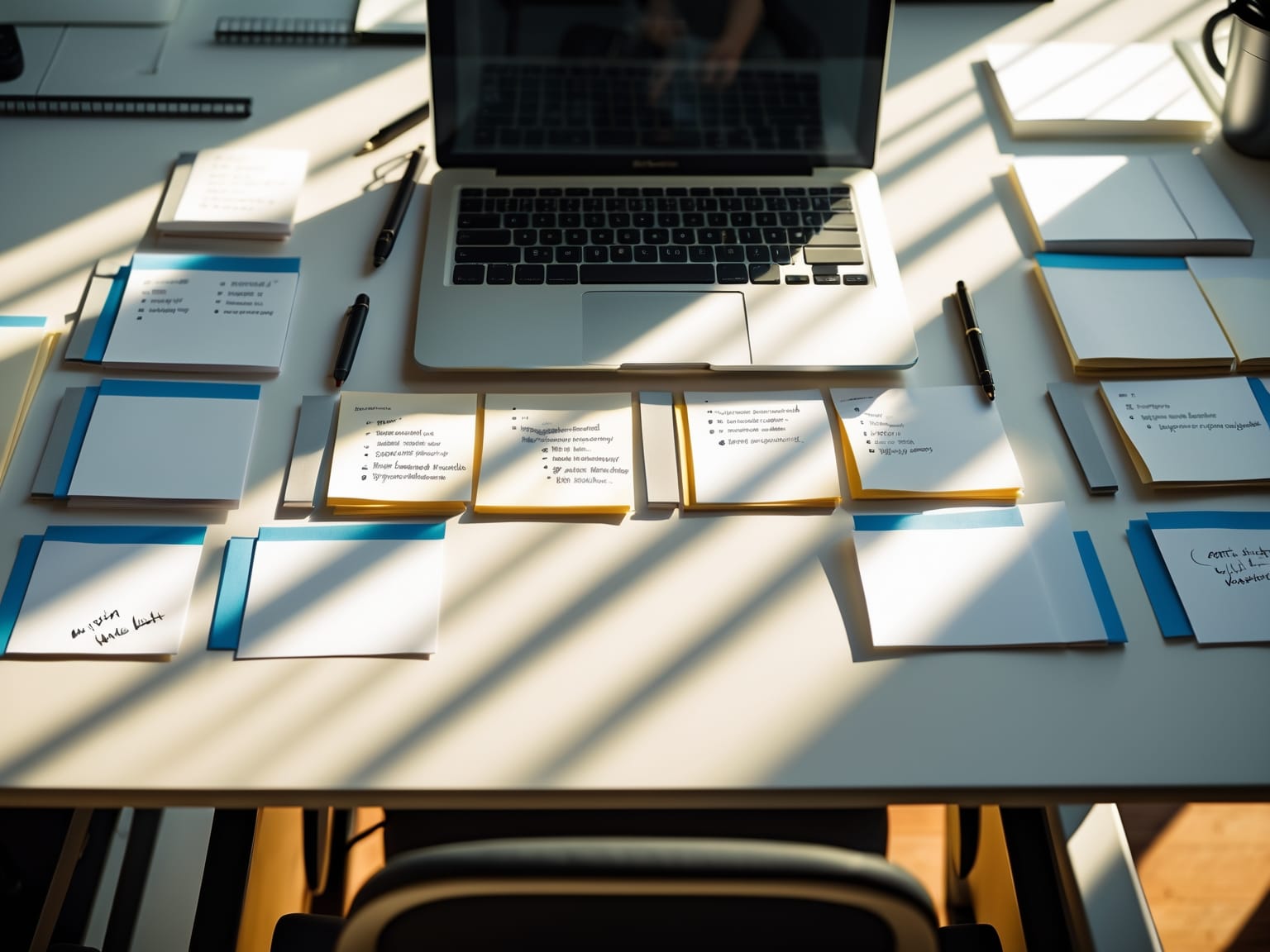Confluence (Atlassian) is a leading web-based corporate wiki designed to enhance enterprise communication and collaboration. Developed by Atlassian, it integrates seamlessly with tools like Jira to provide a comprehensive platform for project management, knowledge sharing, and team collaboration. With features like customizable templates, robust search capabilities, and a wide array of integrations, Confluence ensures smooth project workflows and better information management. In this article, learn how Confluence can transform your team’s productivity and streamline your processes.
Confluence Features and Benefits
Confluence (Atlassian) serves as a game-changer in the realm of team collaboration and project management, offering features that cater to dynamic and efficient work environments. One of the key aspects that sets Confluence apart is the use of customizable templates, enabling teams to standardize documentation seamlessly. These templates not only save time but also ensure consistency across projects, providing a unified approach to managing team information.
Beyond templates, Confluence boasts robust search capabilities that allow users to find content quickly and efficiently. This feature eradicates the frustration of sifting through endless data, ensuring that the information you need is always within reach. The integration with tools like Jira is another standout element, allowing teams to link tasks and projects directly, thereby fostering a cohesive workflow between task management and documentation.
Confluence also incorporates social networking functions designed to enhance team interaction. By facilitating discussions and feedback in real-time, these features help build a more connected and engaged team environment. Through dedicated spaces and comment threads, teams can communicate more effectively, ensuring that everyone stays informed and involved in the decision-making process.
Each feature of Confluence is crafted to boost productivity and facilitate smooth information sharing within a company. The synergy between customizable templates, advanced search functionalities, Jira integration, and social interaction elements not only increases efficiency but also empowers teams to collaborate like never before. This seamless collaboration sets the stage for discussing how Confluence integrates with other Atlassian tools, paving the way for an even more comprehensive suite of features that enhance project management capabilities.
Integration with Other Atlassian Tools
Confluence (Atlassian) serves as an exceptional collaboration platform, especially when seamlessly integrated with other Atlassian tools like Jira and Bamboo. This integration enhances Confluence’s utility in project management by creating a unified workspace that streamlines and organizes team efforts. One of the key advantages is linking Jira tasks within Confluence pages, which optimizes workflow by providing a clear view of task progress and responsibilities. Each team member can access up-to-date project information, making it easier to coordinate and execute tasks efficiently.
Moreover, integrating Bamboo with Confluence facilitates seamless development projects by supporting continuous delivery pipelines. This integration allows developers to visualize build status and deployment information directly in Confluence, ensuring that the entire team remains informed of the latest updates and project progress. Such real-time updates between these tools create a dynamic environment where decisions can be made swiftly, based on the most current data.
By serving as a central hub, Confluence not only organizes information and resources but also becomes the backbone of communication for your projects. Its real-time syncing capabilities ensure that every team member, whether involved in management or development, operates with the same foundational understanding. As we delve into the benefits of enhancing team collaboration in the next section, it’s clear that the strategic integration of Confluence with other Atlassian tools lays the groundwork for successful project execution and fosters a cohesive, agile work environment.
Enhancing Team Collaboration
Confluence (Atlassian) stands as a vital instrument for bolstering team collaboration, ensuring all members can work together more efficiently. Its design centers around promoting seamless cooperation, beginning with real-time editing functionalities. These allow multiple team members to contribute simultaneously to documents, fostering a dynamic workspace where ideas can evolve rapidly. This immediacy not only reduces waiting time but also enhances the overall decision-making process, as edits and suggestions appear instantaneously for all parties involved.
Alongside this, Confluence employs social media-like notifications to keep everyone informed. These alerts ensure that no update goes unnoticed, whether it’s a new comment, an edit to a project page, or the addition of relevant resources. With all team members receiving timely updates, information flow is optimized, preventing miscommunications and ensuring everyone is aligned with the project’s objectives.
Furthermore, the platform supports robust discussion threads and comments. This feature enables team members to engage in meaningful dialogue directly within the document, promoting clarity and understanding. By consolidating feedback and suggestions in one place, Confluence minimizes the risk of information gaps and encourages a culture of transparency and openness.
Transitioning smoothly from integration with other Atlassian tools, Confluence’s collaboration features ensure that teams can remain interconnected, driving productivity. As we delve into the subsequent chapter, we will explore how Confluence’s customizable templates cater to diverse project needs, offering tailored solutions for a wide array of project management scenarios.
Customizable Templates for Diverse Needs
Confluence (Atlassian) offers an unparalleled platform for creating consistent documentation through its customizable templates, designed to boost productivity and maintain coherence across various projects. As previously discussed, enhancing team collaboration can significantly improve how teams work together, and integrating Confluence’s customizable templates can refine this collaboration further by providing uniformity and clarity. These templates streamline processes, ensuring every team member works from the same page, quite literally, while saving valuable time.
With pre-built templates readily available, you can quickly address common documentation needs such as meeting notes, project plans, and product requirements. These templates serve as a starting point, populated with essential sections and formatting, so teams can focus more on content rather than structure. For example, a project plan template might include predefined sections for objectives, milestones, and timelines, thus speeding up the documentation process.
For unique or specialized needs, creating your own templates in Confluence is an intuitive process. By customizing a template, you can tailor it precisely to your project’s requirements or your team’s workflow, adding specific fields or modifying formats as necessary. This flexibility ensures that all documentation supports your team’s objectives precisely as needed, making sure nothing is overlooked.
Streamlining workflows further, standardized templates help minimize errors and promote consistent documentation practices, ultimately facilitating better communication and understanding across the team. As projects scale and vary in complexity, these templates can be adjusted accordingly, maintaining efficiency at every step.
As you implement these consistent documentation strategies, it’s crucial to consider security and data protection, which forms the backbone for secure, collaborative environments, a topic we will delve into next.
Security and Data Protection
Confluence (Atlassian) serves as a powerful, customizable tool designed to enhance team collaboration and streamline project workflows. Continuing from the unique capabilities of customizable templates, the security and data protection mechanisms embedded in Confluence (Atlassian) assure that these tailored resources and your valuable data remain safeguarded against unauthorized access and potential threats.
Security in Confluence is paramount. To protect data, Confluence employs robust encryption protocols for data both at rest and in transit. This means that whether your data is actively being transferred between users or stored securely in Confluence’s servers, it remains encrypted and shielded from prying eyes. This comprehensive encryption approach is fundamental to maintaining data confidentiality and integrity.
Regular updates in Confluence address vulnerabilities, ensuring that the system is fortified against emerging threats. Atlassian’s commitment to continuous improvement results in timely security patches and upgrades, keeping your projects secure and operations running smoothly without interruption.
Moreover, user permission settings in Confluence give administrators the power to meticulously control who accesses sensitive information. By configuring permissions, teams can determine which users or groups can view, edit, or administer different spaces and pages. This granularity in access control is crucial for maintaining data privacy and ensuring that sensitive information is only available to those with the appropriate clearance.
As we transition to exploring the supportive ecosystem around Confluence, including the training and resources available, you will discover how learning tools and expert assistance can further boost your team’s ability to leverage Confluence to its full potential, enhancing both efficiency and collaboration.
Training and Support
Confluence (Atlassian) is your go-to platform for enhancing team collaboration with robust features designed to boost efficiency and productivity. Moving on from ensuring the security and data protection, it’s essential to grasp the training and support resources that can empower users to unlock the full potential of Confluence. Comprehensive support mechanisms are available to guide both beginners and experienced users in leveraging all that this tool has to offer.
Confluence’s extensive documentation and tutorials serve as a fundamental resource for user guidance. These materials provide detailed instructions and insights into a wide range of features, ensuring that users can navigate the platform effectively. Beginners can quickly learn how to set up and manage spaces, while more seasoned users can explore advanced functionalities to optimize their workflows.
In addition, the vibrant community forums offer a rich environment for peer support and shared solutions. Users can connect with others who face similar challenges, exchange ideas, and find creative solutions to common issues. Engaging with these forums not only provides technical answers but also fosters a collaborative spirit and a sense of belonging in the Confluence community.
Furthermore, Atlassian offers 24/7 support services to address technical issues swiftly. This ensures that any disruption to project workflows can be minimized promptly. Their dedicated support team is available to help with troubleshooting and technical guidance, enabling users to resolve any setbacks efficiently.
With these resources, Confluence (Atlassian) becomes not just a tool but a comprehensive solution for enhancing project collaboration and efficiency, allowing teams to focus on their core tasks with confidence and precision.