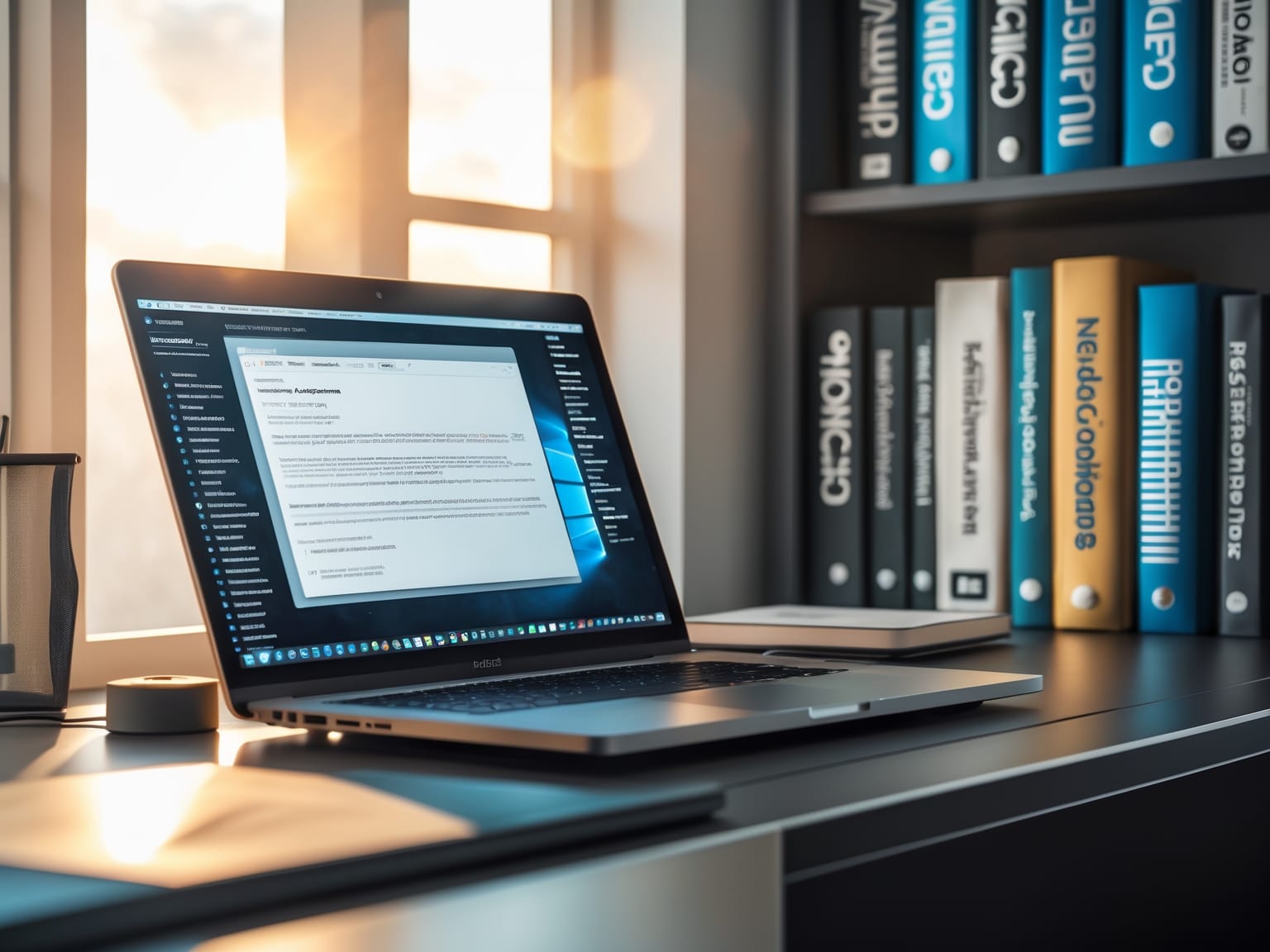Docusaurus is a static site generator that simplifies the creation and maintenance of documentation websites. By leveraging Markdown and offering a robust set of features, Docusaurus empowers developers to build optimized, fast, and SEO-friendly websites. This article explores the core functionalities, benefits, and implementation strategies of Docusaurus, equipping you with the knowledge to enhance your documentation projects effectively.
Introduction to Docusaurus
Docusaurus is a versatile, open-source static site generator specifically designed to streamline the process of creating and hosting documentation. By utilizing Markdown, an easy-to-use markup language, Docusaurus simplifies the content creation process, allowing both novice and seasoned users to create well-structured documentation without the steep learning curve associated with traditional methods. This tool is not only low-maintenance but also offers high performance, making it an ideal choice for developers seeking a robust solution to document their projects.
Leveraging the power of SEO optimization, Docusaurus enhances the visibility of your documentation on various search engines. This is crucial for ensuring that users can easily find and access the information they need. The platform also provides a range of customization options, allowing users to tailor the look and feel of their documentation to fit their specific branding and functional requirements. For instance, you can incorporate color schemes that align with your corporate identity or adjust the layout to improve user engagement.
One of the standout features of Docusaurus is its ability to offer a seamless integration with other tools and plugins. Whether you need to embed interactive elements, manage versions, or collaborate with a team, Docusaurus provides the flexibility to extend its functionality. This adaptability positions it as a valuable asset in any digital toolkit, particularly for IT professionals and tech enthusiasts embarking on digital infrastructure projects.
As you delve deeper into the possibilities with Docusaurus, the next chapter will explore the key features that make this tool an indispensable resource for efficient documentation hosting. From its user-friendly interface to its powerful extensions, Docusaurus enables users to elevate their documentation efforts effortlessly.
Key Features of Docusaurus
Docusaurus stands out as a premier tool for generating and hosting static documentation websites, particularly within the tech-savvy realm of IT professionals and tech enthusiasts. As a static site generator, Docusaurus offers a combination of features that facilitate the creation of organized, accessible, and up-to-date documentation. One key feature is versioning, a crucial aspect that allows developers to maintain multiple versions of their documentation, ensuring that users can access the appropriate information for different software iterations. This capability supports ongoing projects and legacy systems alike.
Moreover, Docusaurus supports translations, making it an excellent choice for international teams seeking to provide documentation in multiple languages. The flexibility of accommodating diverse languages ensures that your content reaches a global audience without losing clarity or relevance. Another noteworthy feature is its seamless integration with the Markdown language, which allows for straightforward content creation and editing processes. Markdown’s simplicity empowers even those less experienced in coding to contribute effectively to documentation projects.
Docusaurus also excels in providing a highly customizable theme system, enabling teams to tailor the appearance of their documentation sites to align with brand aesthetics and user preferences. With built-in search functionality, users can easily navigate through extensive documentation, finding the information they need efficiently. The clear and structured design of Docusaurus, highlighted by its ability to easily manage content through a user-friendly interface, positions it as an ideal tool for simplifying complex documentation tasks.
As we transition into the next chapter, we’ll dive into the practical steps for setting up Docusaurus. This will guide you through the initial setup process, ensuring a smooth start to your documentation journey.
Setting Up Docusaurus
Docusaurus offers a seamless entry point into the world of documentation hosting. Beginning with Docusaurus allows users to set up a documentation website with minimal effort and technical know-how. To start, ensure you have Node.js and npm installed on your machine, essential for running the commands necessary to kick off your project. Open your command-line interface and execute: npx create-docusaurus@latest my-site classic. This command initiates a new Docusaurus site named “my-site” using the “classic” template, providing a ready-to-use structure with essential features already in place.
The generated directory includes fundamental elements such as the docs folder for your markdown files, a blog folder for posts, and a src folder for additional customization. With its modular setup, Docusaurus empowers you to begin populating your site with content immediately. The sidebars.js file lets you organize the documentation sections, while the configuration file, docusaurus.config.js, is the brain behind your site’s layout, theme, and settings.
You can launch a preview of your site locally by running npm start, which spins up a development server. This allows real-time viewing of any changes made. The live-reload feature saves time by updating in response to your edits without needing a manual refresh. As you delve deeper into the customization options available, you’ll discover that Docusaurus provides flexibility in tailoring your site to suit your branding and organizational requirements.
Having established your basic site, you are now perfectly poised to explore the various customization features of Docusaurus. Next, we will delve into how to personalize your documentation site to reflect your brand identity and meet your unique user needs.
Customizing Your Docusaurus Site
Docusaurus offers a robust platform for documentation customization, ensuring your content reflects your brand and engages your audience. Transitioning from setting up, you can now delve into the nuances of modifying elements to create a cohesive, branded look. Starting with themes, Docusaurus is designed with flexibility in mind. You can select from various pre-built themes or customize your own to align closely with your brand’s visuals. Simple tweaks or profound overhauls—Docusaurus makes adapting the aesthetic seamless and manageable.
Integrating plugins is another vital aspect to personalize and enhance functionality. By using Docusaurus’s extensive plugin system, you can incorporate features that enrich user interaction and navigation. For instance, a search plugin dramatically improves user experience by enabling quick access to specific information—crucial for extensive documentation projects. You can also embed analytics plugins to track user engagement and adapt your content strategy accordingly, ensuring you meet audience expectations effectively.
Tailoring layouts with Docusaurus provides a unique opportunity to innovate how your documentation is presented. By configuring layout components, you increase visual appeal and accessibility, which are essential for user retention. Whether modifying a sidebar for easier navigation or reorganizing the main content area for better flow, Docusaurus’s flexibility aids in producing a professional and streamlined presentation.
As you implement these customization techniques, remember that a well-optimized documentation experience awaits. This leads naturally to our next focus: optimizing your Docusaurus setup to ensure performance, accessibility, and SEO are all maximized, further enhancing the value and reach of your documentation efforts.
Optimizing with Docusaurus
Docusaurus makes optimizing your documentation site for speed and accessibility a straightforward task. As you transition from customizing your site, pay special attention to the efficiency of your documentation using static-site generation. This technique pre-renders your content, ensuring faster load times by compiling HTML files at build-time rather than during client requests. With static-site generation, Docusaurus takes advantage of this by providing built-in optimization tools to streamline your content delivery across different devices and platforms.
To improve performance metrics, consider implementing SEO strategies. By utilizing meta tags, descriptive URLs, and well-structured data within Docusaurus, you significantly enhance your site’s visibility on search engine results. The platform’s intuitive setup allows you to integrate these elements effortlessly. Additionally, making use of Docusaurus’s ability to support various accessibility standards like ARIA roles ensures your documentation is inclusive and usable for everyone, including those with disabilities.
Ensure your site is responsive by testing it on multiple devices, adjusting the layout as needed to maintain a user-friendly experience. Docusaurus’s modular architecture supports easy swapping and updating of components, making adjustments seamless. With lazy loading of images and efficient use of resources, your site’s loading times will improve, offering a glance of polished professionalism and efficiency.
By optimizing with Docusaurus, you prepare your site not just for current users, but for future versions and updates. This seamless bridging into managing updates and versions will be our focus in the next chapter, as we continue to enhance your site’s robustness and utility.
Managing Updates and Versions
Docusaurus is revolutionizing the way teams manage documentation updates and versions, making it a vital tool for those looking to optimize their documentation process. After optimizing your documentation with Docusaurus, understanding how to manage versions effectively is essential for maintaining relevance and coherence.
Managing versions with Docusaurus involves organizing documentation into logical, user-friendly groups, enabling seamless navigation between document versions. This process ensures that users can easily access the information they need without sifting through outdated material. It simplifies tracking changes and provides a streamlined experience, enhancing user satisfaction. By enabling versioning, you can maintain an organized documentation library that evolves along with your products.
To implement version control, Docusaurus offers intuitive commands that help you create, manage, and deploy different documentation versions. This feature is especially beneficial for organizations that regularly update software, as it ensures users access the most accurate and relevant information. Moreover, it enables teams to maintain older document versions for legacy users, enhancing overall functionality and user trust.
A practical example of Docusaurus versioning is its ability to handle multiple publications simultaneously. Suppose you are updating the documentation for a software version while still maintaining the older one for users who haven’t transitioned yet. Docusaurus allows for this smooth operation, ensuring all parties have their needs met without interruption.
By learning to manage updates and versions with Docusaurus, you leverage a powerful system that ensures your documentation stays current, effectively supporting your users and contributing to seamless project management. This skill not only organizes information but also empowers users to optimize their own digital infrastructures with confidence.