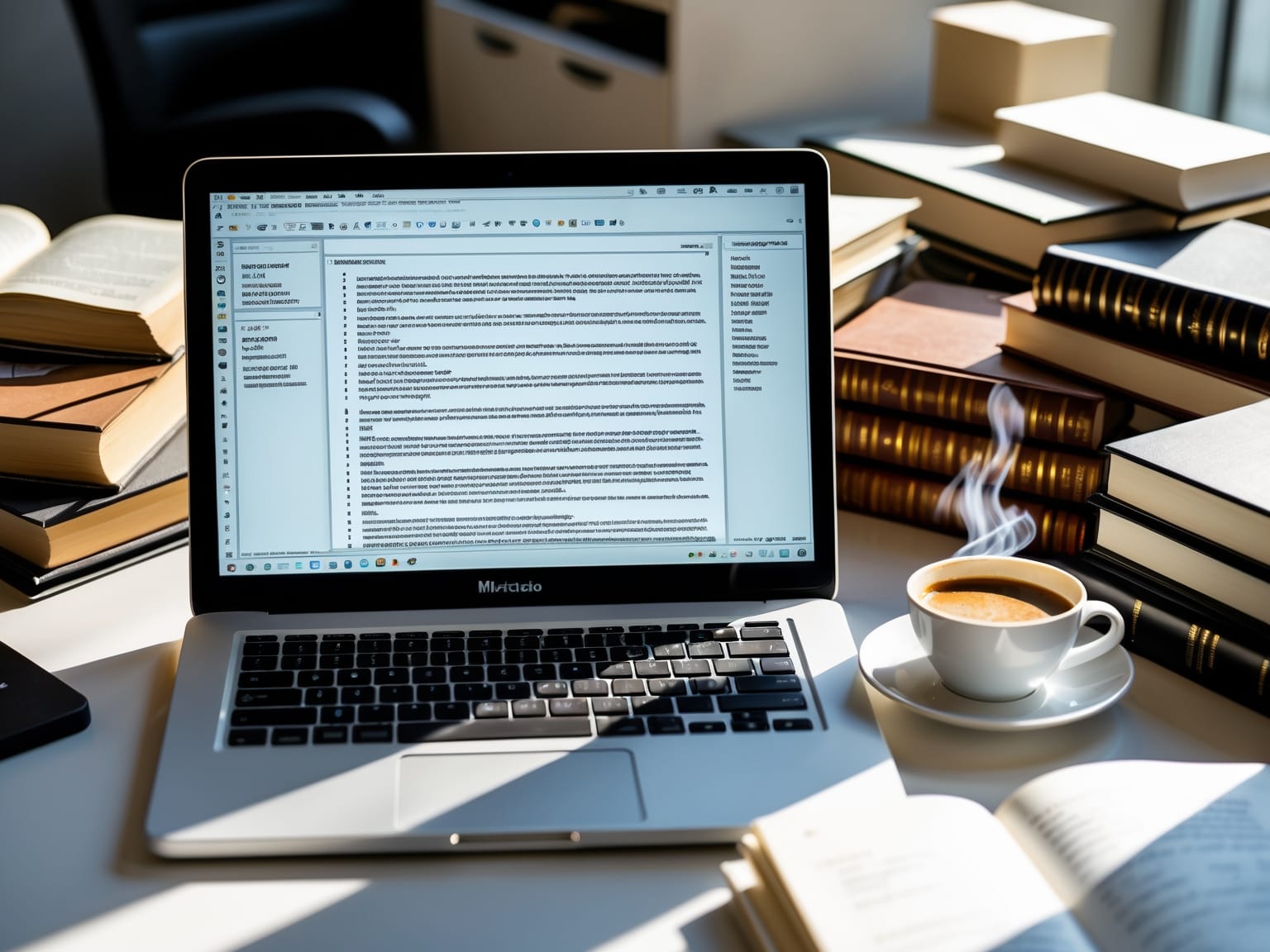EndNote, a leading reference management tool, assists researchers and students in organizing their citations effectively. With its user-friendly interface and powerful features, EndNote simplifies the process of importing, managing, and citing references across various academic projects. Whether you are composing a research paper or managing a vast database of references, EndNote offers intuitive solutions to enhance your productivity. In this article, you’ll uncover how to leverage EndNote to its fullest potential for seamless academic writing.
Getting Started with EndNote
EndNote stands out as a powerful tool in the world of reference management, offering seamless solutions for organizing citations. To begin, installing EndNote is a straightforward process. You can download it directly from the official EndNote website. The software is compatible with both Windows and macOS, ensuring that you have the flexibility to use it on your preferred operating system. Make sure your system meets the minimum requirements specified on the website to avoid any installation issues.
Once installed, the basic setup involves entering your product key and setting up your user preferences. EndNote allows you to customize these settings, enabling you to select your preferred language and default reference style. This customization ensures that your citations align perfectly with your academic or professional requirements.
Integrating EndNote with word processors is another key feature that simplifies bibliography creation. The software has seamless compatibility with popular word processors like Microsoft Word and Apple Pages. This integration facilitates the effortless insertion of citations into your documents and automates the formatting of your bibliographies based on your chosen citation style.
For those looking to tailor EndNote further, you can adjust various settings, such as organizing your references into specific folders or groups for ease of access. By optimizing these settings, you streamline your workflow, ensuring that managing references becomes an intuitive part of your research process. As you get comfortable with the setup, the subsequent step of importing references into EndNote will further enhance your efficiency, setting the stage for an organized and productive research journey.
Importing References in EndNote
EndNote simplifies the way you manage your references, enabling you to import citations into your library with ease. Whether you’re working with online databases or adding references manually, EndNote offers a versatile set of tools to streamline this process. To enhance your reference collection, you can explore several methods for importing data efficiently. Using database import methods, you can transfer references directly from online databases such as PubMed or Google Scholar into your EndNote library. Most databases provide dedicated options to export citation files, which can be easily imported into EndNote, ensuring accuracy and consistency in your research process.
In addition to direct imports, EndNote supports manual entry techniques for adding references when direct imports are unavailable. This flexible approach allows you to input citations precisely, maintaining the integrity of your references. When entering manually, utilizing the structured template in EndNote will help you stay organized and ensure error-free data entry.
Optimizing your EndNote library is essential for efficient reference management. By organizing references into groups and folders, you can categorize your citations based on specific projects or research areas. This organization not only enhances accessibility but also improves workflow, allowing you to focus more on your research rather than data management. Implementing these strategies ensures your reference management remains precise and error-free, serving as a seamless foundation for your research.
As you become adept at importing and organizing references, the next step is mastering the broader aspects of managing your EndNote library. This involves utilizing advanced features to further refine your research management techniques, setting the stage for efficient and seamless academic work.
Managing Your EndNote Library
EndNote is a robust tool for efficiently managing your research library, ensuring optimal performance and organization. After successfully importing references, the next step is to master library management, transforming it into a dynamic, navigable repository of knowledge. Library structure strategies are essential for creating a coherent organization within EndNote. Group your references into easily identifiable categories such as research topics, project phases, or publication status. Utilize subfolders to further refine these categories, making retrieval swift and intuitive.
Integrating tags and notes can significantly enhance the ease of referencing. Tags act as keywords that you can assign to your references, which allows for quick and precise searches, while notes provide a space to jot down thoughts, context, or summaries relating to specific entries. This is particularly helpful when dealing with large volumes of data or complex topics, as it ensures that your insights are preserved and readily accessible.
Implementation of backup protocols is crucial to safeguarding your library. Regular backups prevent data loss and maintain library integrity, which can be done seamlessly through EndNote’s synchronization features or external storage solutions. This added layer of security ensures that your curated knowledge base remains intact and robust against potential technological mishaps.
As you perfect your library’s management, you will be well-prepared for the collaborative features of EndNote, which empower users to share their organized references efficiently. In the next chapter, we dive into collaborating with EndNote, exploring how to leverage these capabilities for productive teamwork in research projects.
Collaborating with EndNote
EndNote serves as a pivotal tool for collaborative research. Transitioning from managing your EndNote library to sharing this wealth of organized information enlarges your research team’s capacity. With EndNote’s collaboration capabilities, sharing your meticulously curated library with peers becomes effortless, paving the way for synchronized inputs and enhanced productivity.
- Sharing library techniques: EndNote allows you to easily share your entire library with up to 100 collaborators. By sharing your library, all team members can access the same pool of references, which ensures consistency and evokes collaborative dialogue effortlessly.
- Permission management: Within EndNote, you have control over what each member can do. Assign specific permissions such as read-only or read-write to ensure that everyone contributes appropriately while maintaining the integrity of your data. This control supports a structured workflow, minimizing conflicts or unauthorized changes.
- Real-time collaboration tips: Leverage EndNote’s tools for real-time updates so every participant stays informed of the latest additions or changes. This feature supports immediate discussion and decision-making, as team members can view modifications almost instantly, minimizing downtime in the research process.
EndNote not only boosts collective efficiency but also ensures that your collaborative projects maintain a unified referencing style. Now that your research team operates cohesively, delve into the next chapter where you’ll discover how EndNote can streamline the task of citing sources, ensuring accuracy and adherence to preferred citation styles.
Citing Sources with EndNote
EndNote transforms the often daunting task of citing sources into a seamless process that enhances efficiency and accuracy in academic work. With a user-friendly interface, EndNote allows you to insert citations directly into your documents, ensuring that your references are accurately placed within the text. Simply integrate EndNote with your word processing software, select the source from your curated library, and watch as it effortlessly adds the citation to your work. This functionality saves time and reduces the risk of errors in manually copying references.
Moreover, EndNote excels in generating bibliographies tailored to the specific style required by your field of study. Whether you need APA, MLA, or Chicago style, the tool automatically formats your reference list based on your selections. This eases the anxiety of manually formatting every detail, allowing you to focus more on the content of your scholarly work.
Accuracy is paramount in citations, and EndNote offers tools to verify citation formats. By cross-checking your entries against its extensive database, EndNote minimizes the risk of incorrect attributions, ensuring your academic standards are met with precision. This feature not only maintains the integrity of your work but also shields you from potential academic misconduct.
Having navigated the essentials of collaborating with colleagues using EndNote, you are now equipped to understand the finer details of citing sources. In the upcoming chapter, we will delve into the advanced features of EndNote, revealing capabilities that further streamline your academic research endeavors.
Advanced Features of EndNote
EndNote offers advanced features that can significantly enhance any researcher’s workflow, seamlessly transitioning from basic citation management to powerful research facilitation. After mastering how to cite sources, it’s time to delve into how EndNote can elevate your research capabilities through its more sophisticated functionalities.
One of the standout features is finding full-text articles. Leveraging smart technology, EndNote automatically searches for and links PDFs to your references, saving valuable time. This feature not only expedites the research process but also ensures you have quick access to essential articles directly in your library, reducing the time and effort spent searching for them online.
Customization options in EndNote allow you to tailor output styles specific to the requirements of your academic field or publication. With a vast array of pre-defined styles and the ability to modify or create new ones, EndNote caters to diverse formatting needs. This flexibility ensures your references and bibliographies are perfectly aligned with specific guidelines, thus streamlining the submission process for your academic or professional work.
Device synchronization ensures that your EndNote library is accessible anywhere, anytime. By syncing across multiple devices, you maintain a consistent library whether you’re at home, in the office, or on the go. This capability is particularly beneficial for collaborative projects, facilitating seamless data sharing among team members and ensuring everyone works with the most current information.
Unlocking the full potential of EndNote’s advanced features simplifies research, enhances productivity, and offers a robust platform for managing extensive academic work. These capabilities ensure that your research journey remains organized, efficient, and thoroughly backed by accessible, well-structured data.