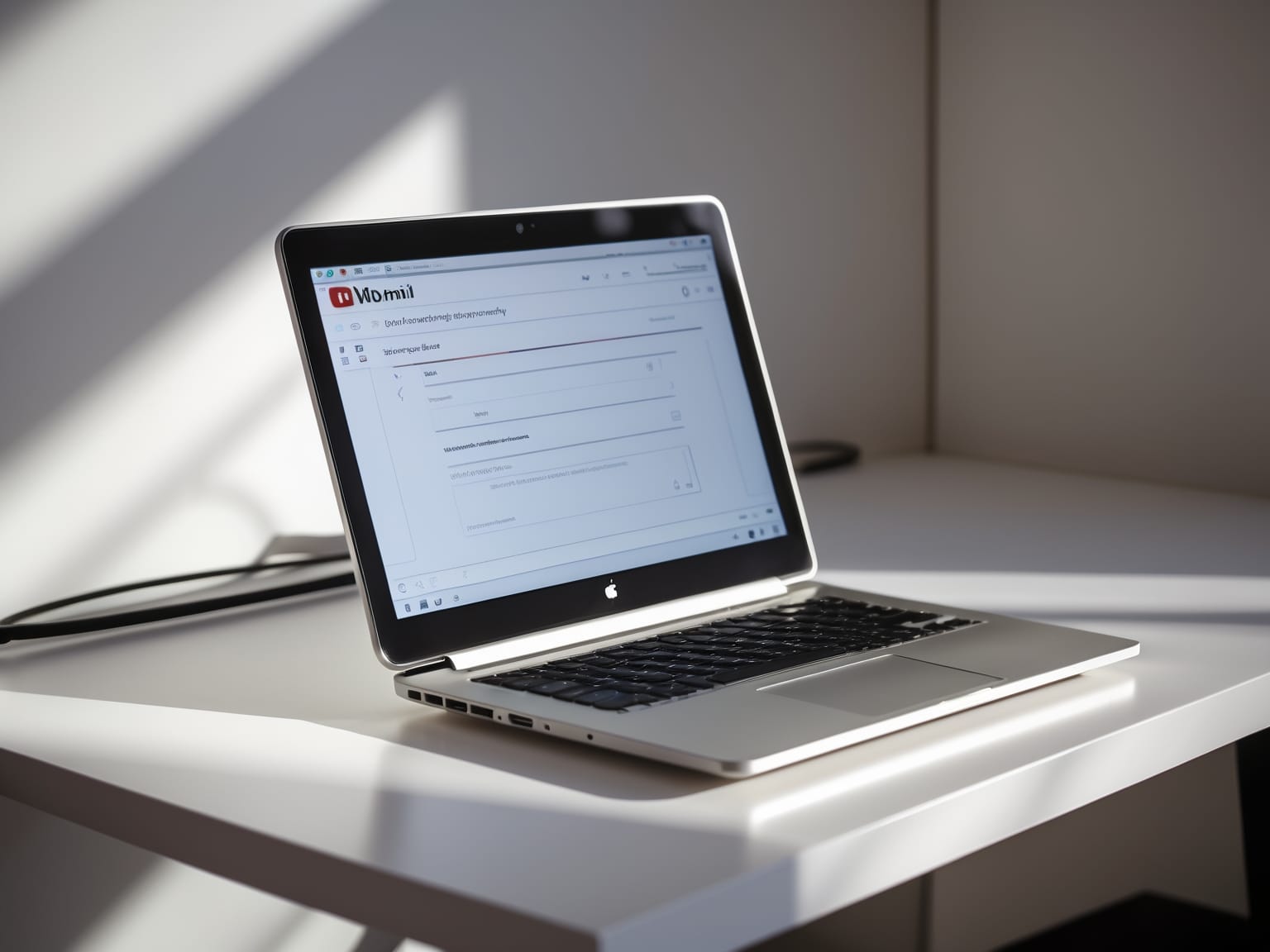iRedMail is a comprehensive email server solution that provides an easy and secure way to manage emails. By utilizing open-source technologies such as Postfix and Dovecot, iRedMail ensures reliable and efficient email delivery. Its user-friendly interface coupled with robust security features makes it a preferred choice for businesses seeking to streamline their email operations. Readers will learn about iRedMail’s key features, benefits, and implementation strategies.
Understanding iRedMail
iRedMail serves as a robust, open-source email server solution, perfect for businesses and IT professionals seeking secure and efficient email hosting. By leveraging a variety of technologies, iRedMail adeptly manages multiple email accounts with simplicity and precision. Under its architecture, iRedMail effectively combines components like Postfix and Dovecot to create a seamless email communication framework.
The basic architecture of iRedMail is designed to integrate effortlessly with existing systems, making it a versatile choice for different businesses. At its core, Postfix handles the email transfer agent role, ensuring messages are routed correctly to their destinations. Dovecot, on the other hand, manages the mailbox services, providing secure and efficient access to stored emails for users. This combination allows iRedMail to deliver robust email services that are both reliable and easy to maintain.
Compatibility is another significant strength of iRedMail, as it works well across multiple platforms including Linux, BSD, and Windows. This flexibility ensures that businesses using various operating systems can adopt iRedMail without the need for extensive reconfiguration. Moreover, the solution is designed with an emphasis on security features like spam filtering and antivirus protection, ensuring peace of mind in email communications.
With such a well-rounded email hosting solution, iRedMail stands out in ease of management and support across platforms. This brings us to the next essential consideration for businesses: the key features of iRedMail, which will be explored in the upcoming chapter to further demonstrate its capabilities.
Key Features of iRedMail
iRedMail stands at the forefront of email management solutions by offering a comprehensive toolset designed to enhance security and flexibility for businesses. As an open-source platform, iRedMail provides IT professionals with the freedom to customize and deploy solutions that meet specific organizational needs. One of its primary advantages is the implementation of highly secure authentication methods, which provide robust protection against unauthorized access and email-based threats.
Security protocols in iRedMail are built to address the growing concerns around email phishing and spam. By integrating advanced spam protection, it ensures that inboxes remain free from unsolicited emails, enhancing productivity and safeguarding sensitive information. Moreover, the platform supports LDAP and MySQL, facilitating seamless user management and allowing organizations to efficiently oversee their email infrastructures.
Customization is another cornerstone of iRedMail. The open-source nature empowers IT administrators to tailor the system according to unique organizational policies. These customization capabilities enable businesses to integrate additional security measures, define specific user access parameters, and modify the platform to align with internal processes.
Incorporating powerful user management systems, iRedMail simplifies organizational email administration. The integration with LDAP and MySQL allows for efficient handling of user accounts, ensuring centralized management and streamlined operations across various departments. This adaptability makes iRedMail an ideal choice for companies seeking a scalable email solution to support growth and evolving requirements.
With its secure, customizable, and user-friendly features, iRedMail is prepared to bridge the gap from understanding to implementing seamless email hosting. As you now grasp its essential features, the next logical step is delving into the installation and configuration process.
Installation and Configuration
iRedMail is an efficient solution for businesses seeking a seamless email management experience. When setting up iRedMail, the process is straightforward thanks to its detailed documentation that guides users through each step. IT professionals will appreciate how rapidly they can install and configure an iRedMail server to suit their business needs, ensuring optimal performance across different operating systems.
For a smooth installation, the step-by-step instructions provided by iRedMail are designed to be clear and precise. First, it is crucial to meet the prerequisites for a successful installation, which typically involves a clean operating system and root access to the server. iRedMail supports various platforms, including Debian, Ubuntu, CentOS, and more, allowing flexibility in choosing the environment that best fits your business needs.
After setting the stage, the configuration process begins. By selecting the preferred database backend during installation—such as MySQL, PostgreSQL, or OpenLDAP—you can tailor your email server as per operational requirements. iRedMail’s automated configuration scripts simplify the setup, minimizing the need for manual adjustments.
Troubleshooting common issues is part of the efficiency iRedMail offers. Its community and support resources provide solutions to frequent problems, helping maintain uninterrupted operations. As you finalize your iRedMail installation, it’s essential to secure your email system to protect against threats and vulnerabilities. This naturally leads into the next consideration for enhancing your setup—email security—a crucial aspect that ensures the integrity and confidentiality of your communications.
Enhancing Email Security
iRedMail makes email security a central focus of its offerings, providing comprehensive protection through a combination of advanced features. Businesses keen on safeguarding their communications can rely on iRedMail’s incorporation of SSL encryption and DomainKeys Identified Mail (DKIM), which collectively ensure that emails remain secure from unauthorized access.
SSL and its updated counterpart, TLS (Transport Layer Security), are critical elements for encrypting email data as it travels over the internet. By configuring iRedMail to support both SSL and TLS, businesses not only maintain data integrity but also fortify their communications against interception. This results in secure sending and receiving of emails, giving companies confidence in their day-to-day operations.
Furthermore, iRedMail’s robust spam filtering mechanisms act as an essential defense against unsolicited emails and phishing attempts. By using policy-based frameworks and adaptive filters, iRedMail intelligently distinguishes between legitimate communications and potential threats. This proactive approach minimizes the risk of security breaches and protects sensitive information.
To stay ahead of evolving threats, iRedMail encourages adherence to security best practices. Regular updates and user education are pivotal in maintaining a secure email environment. By utilizing these practices, businesses can reinforce their defense mechanisms and ensure that their email systems are continuously protected.
As iRedMail provides a solid foundation for secure email handling, businesses can now explore applying its capabilities beyond basic communication needs. This leads into the next chapter, which delves into the role of iRedMail in business applications, illustrating its versatility in enhancing productivity and collaboration.
iRedMail in Business Applications
iRedMail provides a robust solution for business environments seeking scalable and efficient email systems. Transitioning seamlessly from enhancing email security, iRedMail integrates easily with existing platforms, helping businesses streamline their communication processes. Its compatibility with tools like Nextcloud allows for a cohesive ecosystem where email management becomes part of a larger productivity suite. This synergy ensures that enterprises can maintain synchronized workflows across various applications, enhancing overall operational efficiency.
For businesses expecting growth, iRedMail offers scalability, which is crucial as the demand for more extensive and sophisticated email services increases. By leveraging virtual and physical servers, iRedMail adapts to the expanding needs of enterprises, ensuring that email systems can evolve without disruptions to business operations. Whether for small startups or large corporations, iRedMail provides the flexibility needed to accommodate fluctuating workloads seamlessly.
A look into successful case studies further illustrates iRedMail’s impact on business operations. For example, a mid-sized tech company experiencing rapid growth successfully implemented iRedMail, resulting in improved communication and reduced overhead costs. This implementation not only optimized their email management but also freed up IT resources for other critical tasks. Another example is a multinational firm that integrated iRedMail and Nextcloud, creating a unified communication and collaboration environment that significantly enhanced team productivity and information sharing.
As we continue to explore iRedMail’s benefits, the next chapter will guide you through maintaining and upgrading iRedMail. Understanding these processes ensures that your business can sustain its efficient email infrastructure while remaining adaptable to future technological advancements.
Maintaining and Upgrading iRedMail
iRedMail, known for its powerful yet straightforward email management solutions, plays a crucial role in ensuring business communications run smoothly. Transitioning from its application in business contexts, attention must now focus on maintaining and upgrading iRedMail to sustain optimal performance and security. Routine maintenance is key to keeping iRedMail efficient, much like regularly tuning an instrument to ensure harmonious performance. Implementing regular updates and upgrades is not only necessary but acts as a proactive shield, defending against potential vulnerabilities and enhancing features to remain up-to-date with the latest standards.
Routine maintenance tips for iRedMail can involve monitoring email queues regularly and clearing unnecessary files to optimize system performance. Regular log checks ensure that no unusual activities go unnoticed. Meanwhile, strategies for regular updates are critical; setting up automated update notifications allows administrators to promptly apply patches and enhancements, ensuring that the system remains resilient against emerging threats.
Implementing effective backup and recovery solutions for iRedMail ensures that no data is ever lost. Consider utilizing both on-site and cloud backup strategies to achieve redundancy, securing emails in multiple locations. Regular testing of these backups is essential to guarantee that the recovery process is seamless when needed. By maintaining these strategies, iRedMail not only facilitates smooth day-to-day operations but also positions itself as a reliable ally in the upkeep of digital communications infrastructures. Thus, a well-maintained iRedMail system contributes indispensably to performance and security, fostering a robust communication backbone for businesses.