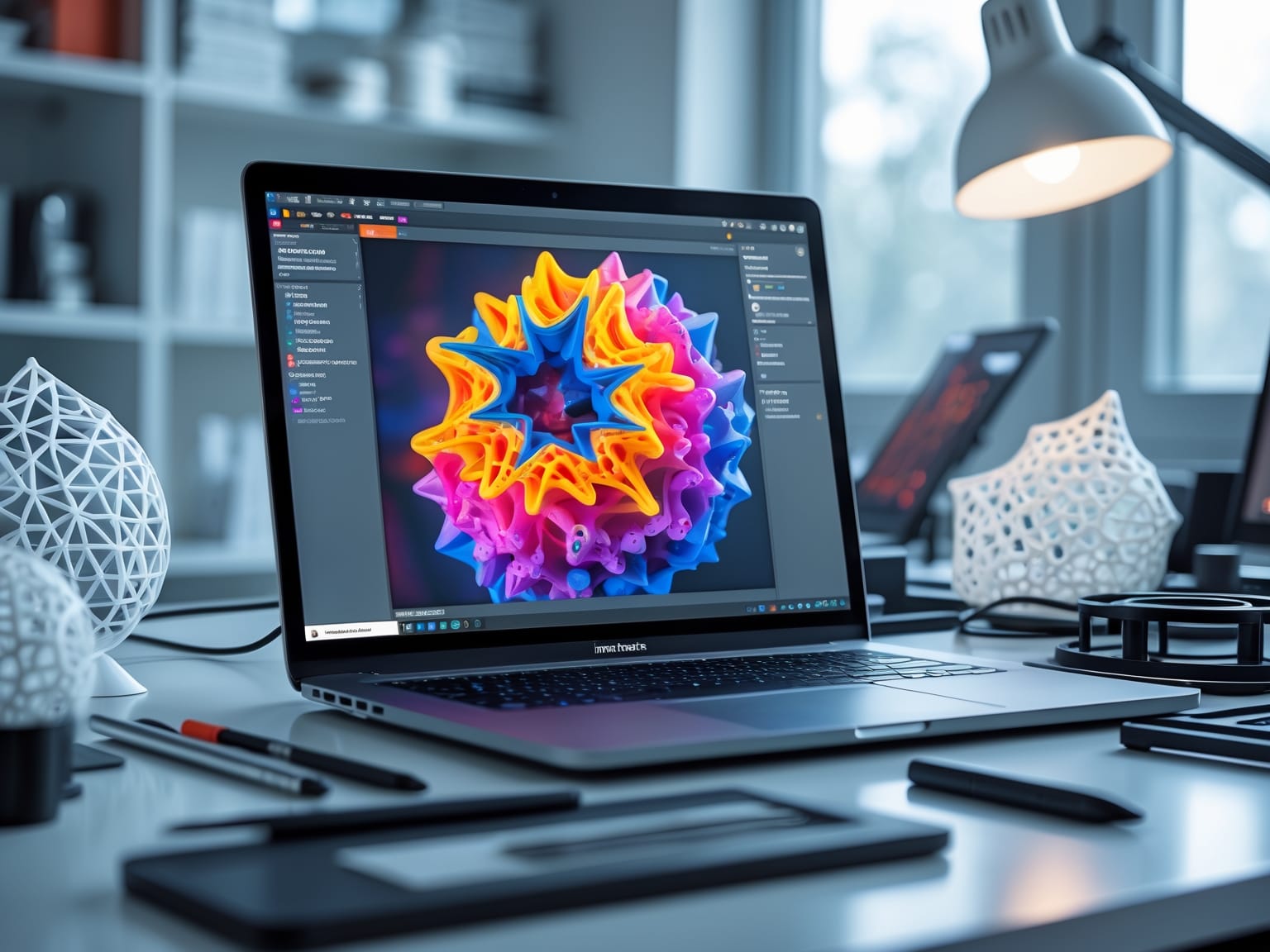MatterControl is a pivotal software for anyone delving into the world of 3D printing. Streamline your print jobs and enhance your creative process with its integrated slicing and user-friendly interface. Enjoy a versatile experience that supports Windows, Mac, and Linux platforms. MatterControl is more than just software; it’s your partner in achieving extraordinary print results with ease.
Understanding MatterControl
MatterControl is the cornerstone for transforming your 3D printing tasks into a seamless experience. This free software solution is an intuitive tool designed to efficiently organize and manage your print jobs. It caters to both beginners and professionals by focusing on accessibility and functionality, ultimately enhancing the overall 3D printing workflow.
One of the primary features of MatterControl is its integrated slicing capability. This functionality allows users to convert 3D models into printable layers without the need for external software. By eliminating these extra steps, the software not only saves time but also minimizes errors, ensuring a smooth transition from design to print. The straightforward user interface is augmented with advanced customization options, giving users the flexibility to fine-tune details according to their specific project needs while maintaining precision and consistency.
Another standout feature of MatterControl is its remote monitoring capability. This allows you to keep track of your printing progress from any location, providing real-time updates and notifications. This feature is particularly useful for ensuring that complex or lengthy print jobs run smoothly without the need for constant supervision. Through this, MatterControl bridges the gap between convenience and high-level functionality, making it an indispensable part of the 3D printing toolkit.
With these features and more, MatterControl becomes an essential tool for optimizing your printing process. As we delve deeper into its key features, you will discover how each component contributes to streamlining and enhancing your overall printing experience.
Key Features
MatterControl brings a new level of efficiency and precision to 3D printing workflows by offering comprehensive features that streamline the entire process. At the heart of MatterControl is its onboard slicing capability, allowing users to prepare 3D models for printing without relying on separate slicing software. This integration not only simplifies the workflow but also reduces errors associated with transferring files between different applications. By optimizing slicing settings right within MatterControl, users can improve print quality and achieve detailed, accurate outputs tailored to specific material types.
In addition to slicing, MatterControl excels in print job management, providing a centralized hub where users can queue, monitor, and control multiple print tasks simultaneously. This is particularly beneficial for those managing several projects at once or overseeing production for a 3D printing service. With real-time progress updates and the ability to make adjustments on the fly, MatterControl enhances operational efficiency and minimizes downtime.
Other standout features include customizable print profiles, which empower users to create and store settings tailored to specific printers or materials. This feature ensures consistent results across different projects, making it a valuable tool for professionals who require repeatable precision in their work. Furthermore, MatterControl supports an array of file formats and devices, ensuring broad compatibility and flexibility.
As users delve deeper into how MatterControl transforms 3D printing workflows, it becomes clear that its intuitive design and robust feature set are crafted to meet the needs of both beginners and seasoned creators. In the upcoming section, readers will learn how to get started with MatterControl, setting them on the path to optimizing their 3D printing projects proficiently.
Getting Started
MatterControl provides a streamlined interface for managing 3D printers, offering users the ability to set up on various operating systems like Windows, Mac, or Linux effortlessly. To begin, download the correct version of the software from MatterControl’s official website and follow the installation prompts specific to your operating system. Once the software is installed, open MatterControl and prepare to connect your 3D printer.
Begin by ensuring that your 3D printer is properly connected to your computer via a USB cable. Launch MatterControl and follow the connection wizard that helps automatically detect your printer and establish a stable connection. This step is crucial for seamless communication between the software and your device, setting the stage for efficient 3D printing management.
Calibrating your 3D printer through MatterControl involves a few key steps to ensure precision in your designs. Access the calibration tool under the settings, where you’ll encounter options to fine-tune the print bed levelling and nozzle height. By carefully following these instructions, you can optimize the quality of your 3D prints, minimizing errors and material wastage.
Once your printer is set up and calibrated, explore MatterControl’s intuitive interface to load your 3D models. Utilize its robust slicing features to adjust print settings such as speed, layer height, and support structures, tailoring each print to your specific requirements. The journey from digital model to physical creation becomes smoother and more efficient.
As you become more familiar with MatterControl, you’ll discover advanced techniques that can further optimize your printing process. This leads naturally into our next chapter, where we delve deeper into the advanced printing techniques that will enhance your 3D printing capabilities.
Advanced Printing Techniques
MatterControl is a powerful software that offers advanced printing techniques to elevate your 3D printing projects to new levels of precision and complexity. With a host of extensive tools designed for intricate designs, MatterControl empowers you to transform your creative visions into reality. The software features seamless control over various custom settings, allowing you to tailor the printing parameters to match the specific requirements of different filament types. This capability ensures that each print is not only accurate but also optimized for the material being used.
Harnessing MatterControl’s sophisticated settings, you can significantly enhance the precision and detail of your prints. For example, users can adjust layer height and temperature settings to suit unique project demands, leading to smoother finishes and stronger structures. With support for a wide range of filament materials such as PLA, ABS, and flexible filaments, MatterControl simplifies the process of making adjustments effortlessly. The result is not just a 3D printed object, but a testament to the high-quality craftsmanship.
MatterControl also includes functionality like customizable support generation and infill patterns, allowing you to support overhangs and reduce material usage efficiently. By leveraging these advanced features, your print outcomes can achieve both aesthetic precision and mechanical resilience, paving the way for innovative creations.
As you become adept at utilizing MatterControl’s advanced techniques, understanding potential printing issues becomes crucial. The next chapter will guide you through troubleshooting common challenges, ensuring that your printing journey remains smooth and productive.
Troubleshooting Common Issues
MatterControl showcases its robust troubleshooting guide as a beacon of support for users tackling the myriad challenges that can arise during 3D printing. This guide is crafted to streamline the transition from the advanced printing techniques discussed previously, ensuring that users can swiftly handle any snags encountered with their 3D printer setup. MatterControl’s approach offers clear, practical solutions to common hurdles, empowering users to maintain their projects on track.
Encountering a print jam can be a frustrating experience, but MatterControl simplifies resolution with a few key steps. First, users can employ the intuitive interface to pause the print and safely remove obstructions. Gentle probing with the platform’s suggested tools can help clear minor jams without damage to the printer. For calibration problems, MatterControl provides easy-to-follow instructions, ensuring that the print bed and nozzle are perfectly aligned. Users can utilize the built-in calibration wizard to automatically correct deviations that could compromise print quality.
Other pervasive issues, such as filament feed problems or unexpected layer shifts, are addressed comprehensively. Through MatterControl’s platform, users can access real-time feedback and diagnostics to identify filament inconsistencies or mechanical misalignments, allowing prompt and informed adjustments.
As users gain confidence in resolving these printing challenges, they are better equipped to focus on optimizing productivity in their projects. This seamless transition to enhancing productivity will guide readers to discover advanced tools and features available within MatterControl to further streamline their 3D printing workflows.
Enhancing Productivity
MatterControl offers a straightforward path to enhancing productivity in your 3D printing workflow. As you transition from troubleshooting issues to optimizing performance, embracing best practices with MatterControl can significantly streamline your overall process. Start by scheduling your print jobs efficiently. With MatterControl, you can queue multiple designs, ensuring that your printer is utilized effectively, preventing downtime while maintaining a seamless flow of production. Use the platform to organize your files and projects by creating categorized folders, which simplifies locating specific designs and keeps your workspace decluttered.
Moreover, maintaining your printer becomes an effortless task with MatterControl’s scheduled maintenance reminders. By setting regular intervals for cleaning and calibration, you optimize your printer’s performance, ensuring each print meets the desired quality standards. These proactive measures reduce the likelihood of encountering problems that disrupt your workflow, thus promoting productivity.
MatterControl also offers precise control over print settings, allowing users to adjust parameters like layer height and infill density based on design requirements. This adaptability not only enhances print quality but also reduces material waste, optimizing resource usage. Additionally, leveraging the platform’s cloud sync feature means you can access your projects from anywhere, facilitating flexible work environments.
Incorporating these efficient practices through MatterControl not only boosts productivity but also elevates the quality of your 3D prints. This level of management and organization sets the stage for the subsequent chapter, which explores advanced techniques for refining your design process even further.