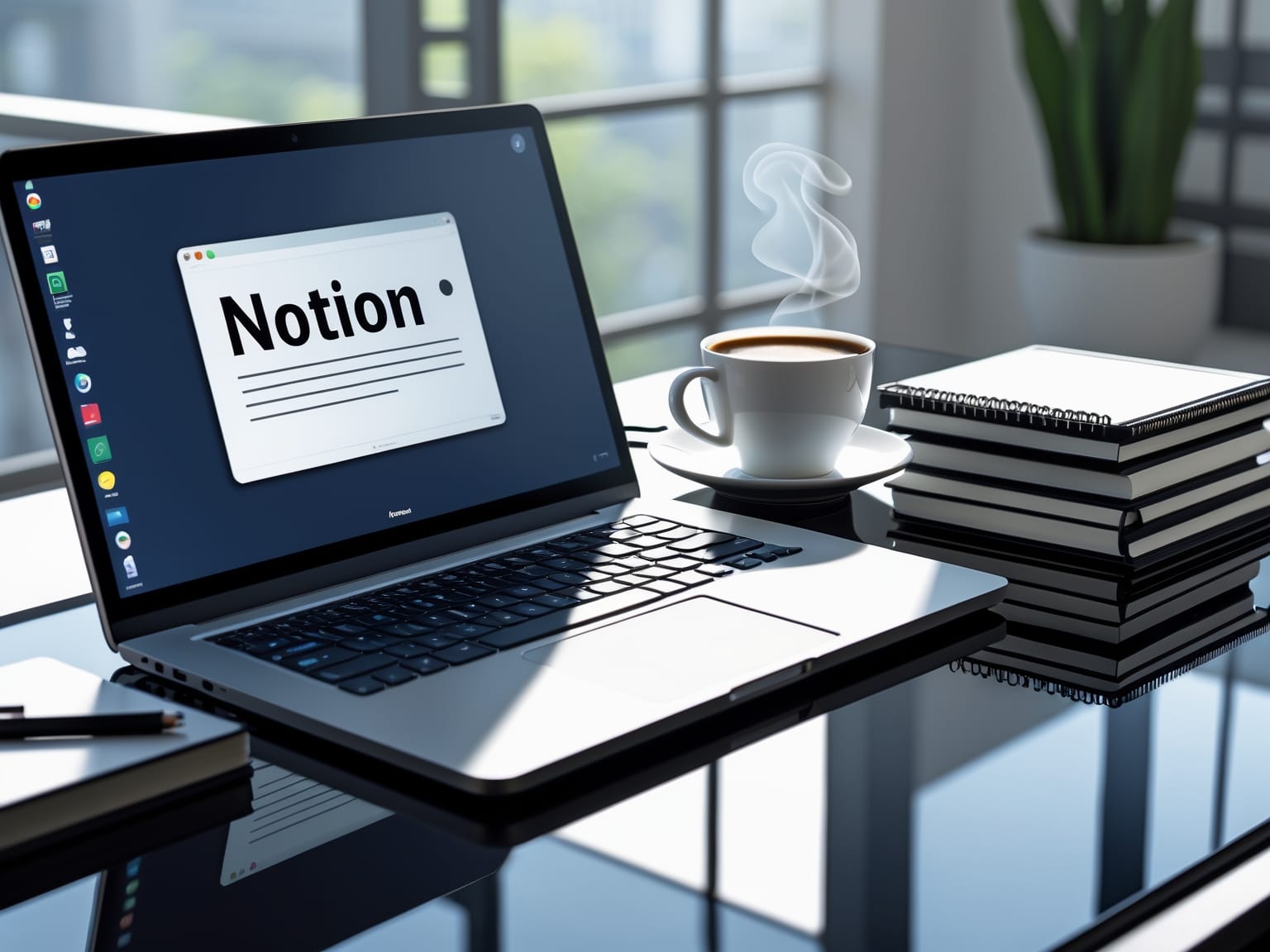Notion is an all-in-one workspace designed to increase productivity by integrating tasks, notes, and projects in a single platform. It offers a seamless experience to manage workflows efficiently, enhancing collaboration among teams or individuals. With its customizable interfaces, Notion adapts to various needs, revolutionizing the way users organize their tasks and data. In this article, you’ll learn about the key aspects that make Notion a powerful tool for personal and professional use.
Understanding Notion
Notion is revolutionizing how we perceive digital workspaces by seamlessly combining notes, databases, and collaboration tools into a single, comprehensive platform. This dynamic tool is known for its remarkable flexibility, which can significantly boost productivity by allowing individuals and teams to customize their workspace to fit unique needs and preferences. With Notion, organizing tasks becomes effortless as you can create designated entries for every task, ensuring that nothing falls through the cracks. Each task entry can be adapted to include deadlines, priorities, and relevant details, promoting effective task management.
Notion also excels in enhancing teamwork through real-time collaboration features. Whether you are working with a small team or coordinating a large project, the ability to simultaneously edit and update content ensures everyone stays on the same page. This immediacy reduces the back-and-forth communication often required in collaborative environments, allowing teams to maintain momentum and focus on results. Moreover, Notion’s customizable layouts improve readability, making critical information readily accessible and easy to digest. Users can arrange content using tables, boards, calendars, and lists, ensuring that their workspace is as intuitive and efficient as possible.
For individuals looking to streamline their workflow, whether for personal productivity or professional organization, Notion serves as an ideal choice. Its adaptability and wide array of features cater to diverse organizational needs, marking it as more than just a tool but as a robust solution for managing digital infrastructures. This comprehensive overview of what makes Notion valuable sets the stage for understanding how to set up your workspace effectively in the next chapter.
Setting Up Your Workspace
Notion simplifies the process of creating your ideal workspace, offering a user-friendly interface that appeals to both beginners and seasoned users alike. By signing up for a Notion account, you can immediately start crafting a workspace that perfectly aligns with your workflow needs. Personalizing your dashboard is an essential first step; this could involve arranging sections, adding favorite notes, and setting up a visual style that resonates with your working habits. Notion’s flexibility shines here, as it allows for the incorporation of essential widgets and tools, transforming your workspace into a centralized hub for all your tasks and projects.
To expedite the setup process, many users turn to templates. These templates, available in various categories, provide a ready-made structure that can be customized to suit individual preferences, saving time while ensuring efficiency. Understanding the value of effectively structuring your workspace involves recognizing what tools and information are crucial to your workflow. As you incorporate Notion’s versatile features, think about the logical flow of tasks and how to group related data for quick accessibility.
In harmonizing your workspace with your unique needs, you’ll set a solid foundation for maximizing productivity. This sets the stage for diving deeper into customization options that address personal preferences and specific project requirements, which we will explore in the next section, focusing on enhancing personalization techniques.
Customizing for Personal Use
Notion offers a truly customizable workspace that can significantly enhance personal productivity. By establishing a personalized setup, users can radically transform their daily routines to suit their own needs. Whether you’re interested in crafting to-do lists, maintaining detailed journals, or tracking various personal objectives, Notion provides the tools necessary to build a system that perfectly aligns with your lifestyle.
Utilizing templates in Notion allows for a swift and effortless setup, particularly for those new to the platform. These templates serve as blueprints, guiding you through the initial stages and allowing for a more structured approach to organizing tasks and projects. The integration of tags and color coding further aids in segregating information, enabling a more intuitive and visually appealing method of managing your digital workspace. This visual organization helps in quickly identifying and prioritizing tasks, ensuring nothing slips through the cracks.
Moreover, Notion’s ability to track personal goals and habits turns it into an indispensable tool for self-improvement. By customizing your dashboards and trackers, you can monitor your progress over time, adapt strategies, and stay motivated. This personalized approach not only promotes better productivity but also fosters a stronger sense of accomplishment.
With a carefully tailored setup, Notion can become your central hub for information and tasks, smoothly integrating various facets of your personal and professional life. As you become more adept at using these features, consider exploring how Notion can further enhance team collaboration, building on the foundation you’ve created for personal organization.
Enhancing Team Collaboration
Notion acts as a game-changer in enhancing team collaboration by offering versatile features tailored for teamwork. Building on the previous exploration of personal customization, Notion seamlessly transitions into a platform that streamlines communication and task management for teams. Sharing documents within Notion is remarkably straightforward, allowing all team members to access critical files effortlessly, thus eliminating the constant back-and-forth typically associated with document sharing.
To foster dynamic communication, Notion incorporates mentions and comments, enabling team members to engage directly within documents. This feature ensures that feedback is immediate and contextual, fostering a lively and collaborative environment. Permissions further enhance this dynamic by allowing you to control access and editing rights, ensuring that team collaboration maintains structure and security.
With Notion, a more collaborative workspace is not just a possibility—it’s a reality. These tools collectively create an environment where teamwork flourishes, removing friction and enabling teams to focus on their core objectives. As teams become more cohesive and efficient through these features, the foundation is set for more streamlined project management processes.
Evolving from personalized tools to a collaborative suite, Notion naturally leads us to the next logical step: enhancing how teams handle projects. By understanding and utilizing Notion’s capabilities, your team can smoothly transition into more sophisticated project management strategies, which we will explore in the upcoming chapter.
Boosting Project Management
Notion revolutionizes the way project management tasks are approached, offering an all-encompassing platform where teams can streamline their processes. With its versatile suite of tools, Notion allows a seamless transition from the chapter on enhancing team collaboration by integrating task boards and timelines that refine how projects are managed. Imagine having the ability to visualize progress with Gantt charts or Kanban boards, which are exclusive features within Notion that cater to both linear and agile project cycles. These visual aids help team members track milestones and adjustments in real-time, ensuring everyone stays informed and aligned.
Assigning tasks and deadlines has never been more straightforward; Notion enables you to allocate responsibilities efficiently. Its user-friendly interface supports effortless task assignments, ensuring each team member is aware of their duties and deadlines without the risk of miscommunication. Furthermore, measuring performance is simplified with Notion’s integrated metrics which provide insights into task completion rates, time management, and overall project health, helping to pinpoint areas for improvement.
Notion’s adaptability makes it an invaluable tool for overseeing projects from inception to completion, offering a flexible, dynamic environment that meets the varied needs of any project. As we move towards expanding possibilities with integrations in the next chapter, the foundations laid through efficient project management with Notion set the stage for even greater productivity enhancements by linking external applications seamlessly into your workflow. Notion not only optimizes project management but also prepares your system for expansive connectivity and functionality.
Expanding with Integrations
Notion, a powerful tool, offers opportunities to vastly improve your workflow by integrating with various applications you already rely on. These integrations allow you to centralize your workflow, providing seamless connectivity with external tools that enhance efficiency and functionality. For instance, syncing calendars and deadlines with Google Calendar keeps everything in one place, ensuring you’re always aware of your schedule without having to juggle different apps. Connect Notion with task managers like Asana and Todoist to streamline your task lists and project management within a single interface. This connection makes it straightforward to track progress and manage tasks without needing to switch between platforms.
Another way to boost your Notion workspace is by loading external data for comprehensive reporting. This feature allows you to compile data from different sources, creating detailed reports that can help in decision-making and strategic planning. The integration process is designed to be user-friendly, ensuring that even those with limited technical expertise can easily connect and make the most of these tools.
Using Notion’s integration capabilities empowers IT professionals, tech enthusiasts, and hobbyists to optimize their digital projects effortlessly. With these integrations, you can ensure that your workflow is not only efficient but also organized, empowering you to focus on what truly matters—achieving your project goals.