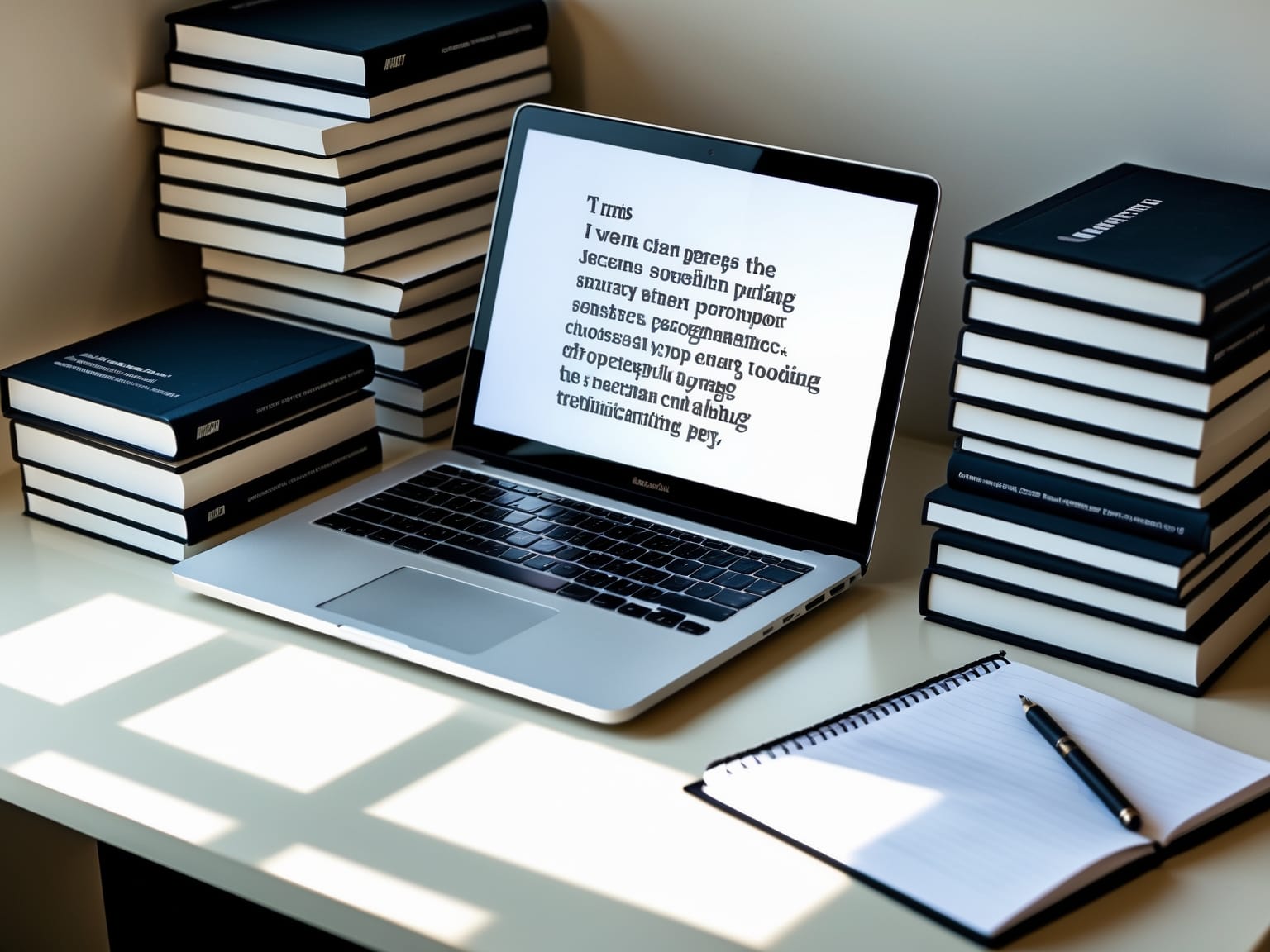Sublime Text is a cutting-edge text and source code editor designed for efficiency and flexibility. With features like syntax highlighting, a command palette, and a customizable interface, it stands out as a powerhouse for programmers. Available on Windows, macOS, and Linux, its functionality is enhanced by a vibrant plugin ecosystem. Through this guide, explore why Sublime Text is an indispensable tool for coding professionals and enthusiasts.
Key Features of Sublime Text
Sublime Text is a star among code editors, known for its ability to significantly enhance productivity across diverse development environments. It offers a robust array of features that appeal to both novice and veteran developers alike. One of its standout functionalities includes syntax highlighting, which vividly color-codes programming syntax, making it easy for developers to read and understand code at a glance. This is complemented by code folding, allowing users to collapse sections of code to focus on relevant parts, streamlining the debugging process.
Quick navigation is another key feature, enabling developers to swiftly move within files or between functions without losing their train of thought, thus accelerating the coding process. Sublime Text’s minimal interface is designed for distraction-free coding, allowing users to immerse themselves in their projects without unnecessary interruptions.
Moreover, the native support for various programming languages ensures that developers are equipped to handle multiple projects without compatibility concerns. Customizable themes and settings grant users the flexibility to personalize their work environment, enhancing comfort and ease of use. By providing a streamlined coding experience, these features collectively boost efficiency and empower programmers to maintain high productivity levels.
With its seamless blend of innovation and simplicity, Sublime Text sets a standard for versatility in code editing. As we transition to the next topic, exploring its cross-platform compatibility provides further insight into why Sublime Text is a cherished tool in the developer’s toolkit.
Cross-Platform Compatibility
Sublime Text stands out as a truly cross-platform code editor, offering seamless functionality across a variety of operating systems. Designed for compatibility with Windows, macOS, and Linux, it ensures a consistent and efficient experience for developers regardless of their preferred platform. This adaptability supports a unified workflow, enabling users to transition between different environments without missing a beat.
One of the remarkable features of Sublime Text is its ability to facilitate the creation of cross-platform plugins. This feature allows developers to write plugins that function flawlessly across different operating systems, thereby streamlining development processes and reducing the time spent on platform-specific adjustments. This capability is particularly beneficial for teams working in diverse environments, ensuring that their tools work uniformly across all systems.
In addition to its versatility, Sublime Text delivers smooth performance on every operating system. Its lightweight design ensures fast execution and responsiveness, making it an ideal choice for developers who prioritize speed and efficiency. Whether working on a high-powered desktop or a portable laptop, Sublime Text maintains consistently high performance.
The editor’s unified interface further enhances its cross-platform appeal. A clean and intuitive design is accessible on every operating system, allowing developers who switch between platforms to maintain productivity without a learning curve. This consistent interface also means that personal customizations and settings can be easily transferred across platforms for a truly personalized coding experience.
As this exploration of cross-platform capabilities concludes, attention naturally turns to the customization options that make Sublime Text uniquely adaptable to each user’s needs. Discover how you can fine-tune this versatile tool to match your personal coding style and workflow in the following section.
Customization Options
Sublime Text offers an exceptional level of customization, making it an indispensable tool for both IT professionals and coding enthusiasts. With its cross-platform compatibility already proving advantageous, Sublime Text excels further by allowing users to tailor it to fit their unique workflows perfectly. Using JSON settings files, you can modify every aspect of the editor’s behavior and appearance, ensuring a seamless transition from standard usage to a fully personalized experience.
Create project-specific settings to streamline your workflow. By customizing your settings on a per-project basis, you can easily adapt the editor’s functionality to best suit the demands of varying tasks. This flexibility is ideal for managing multiple projects, ensuring that each one has the optimal environment needed for efficient development.
Utilize syntax-specific preferences to enhance productivity. These preferences enable users to fine-tune their editing experience based on the coding language they are working with. Whether it’s Python, JavaScript, or HTML, Sublime Text ensures that its interface responds intelligently to the nuances of each language, allowing for error-free, efficient coding sessions.
Enhance functionality with Python-based plugins. Sublime Text’s support for Python scripting means that users can develop custom plugins to add new features or automate repetitive tasks. This powerful capability opens up nearly limitless options for customization, allowing users to create a personalized editing suite tailored to their specific needs.
As you delve deeper into the possibilities of Sublime Text, the editor’s robust plugin ecosystem further expands its capabilities, offering an extensive range of tools to enhance your coding environment.
Plugin Ecosystem
Sublime Text offers a powerful Plugin Ecosystem that transforms it from a simple text editor to a versatile development tool. By utilizing the integrated Package Control system, users can effortlessly install a multitude of plugins that add significant functionality to their coding environment. This system, akin to an app store for Sublime Text, allows for seamless discovery and installation of both popular and niche plugins, each enhancing the software’s core capabilities. For instance, plugins via Package Control can introduce features like advanced syntax highlighting, robust linting support, and improved code navigation, all of which cater to specific developer needs and preferences.
Exploring the vast array of community-contributed plugins unveils an ever-growing library, driven by developers worldwide, that caters to every conceivable requirement. These extensions are crafted to tackle repetitive tasks, streamline workflows, and augment productivity, making Sublime Text an indispensable tool for both novice and experienced programmers. In addition, the ability to develop custom plugins via the Python API provides programmers the flexibility to tailor their environment precisely to their evolving needs. This API opens up possibilities for creating unique utilities, automating tasks, and integrating new programming languages and tools, all with the simplicity of Python scripting.
Moreover, Sublime Text’s capability to integrate seamlessly with third-party tools allows developers to bring additional power and versatility to their coding endeavors. Whether it’s connecting with version control systems like Git or integrating with build systems and debuggers, the plugin ecosystem ensures that Sublime Text remains a hub of development activity. This seamless integration facilitates a smoother transition to Efficient Workflow, where productivity can be maximized through tailored coding practices and streamlined processes.
Efficient Workflow
Sublime Text provides a dynamic and efficient workflow for developers looking to streamline their coding processes. With its vast suite of features, Sublime Text enhances productivity by offering tools designed to optimize and simplify coding tasks. The simultaneous editing capability, for instance, allows users to edit multiple lines at once, a feature that saves considerable time during code revisions and refactoring. This multi-line editing is particularly beneficial when making repetitive changes across similar structures within a codebase.
Moreover, Sublime Text’s command palette offers quick access to frequently used commands, enhancing navigation efficiency. This tool is invaluable for those who prefer keyboard shortcuts over mouse navigation, enabling seamless transition between tasks without disrupting the flow of coding. A simple key combination opens the command palette, allowing instant access to commands such as file searches, syntax changes, or text transformations.
In addition to these features, Sublime Text’s distraction-free modes help maintain focus, providing a clean and uncluttered interface that minimizes distractions. By eliminating non-essential screen elements, developers can concentrate solely on the code, fostering an environment conducive to deep work and creativity.
Together, these features significantly enhance workflow efficiency, allowing users to focus on the logic and design of their projects. As you transition from enhancing your workflow with Sublime Text to building and executing code, you’ll find that each functionality seamlessly supports the next stage of your development process, making your coding experience both efficient and enjoyable.
Building and Executing Code
Sublime Text offers a dynamic platform for developers to build and execute code directly within the editor, seamlessly transitioning from efficient workflow practices to an all-encompassing coding environment. With its built-in versatility, Sublime Text simplifies the process of compiling projects without the need to leave the comfort of your code editor. This integration helps to streamline development, allowing more focus on problem-solving and less on context switching.
In Sublime Text, automated builds allow code to compile instantly with each file save. This automation not only accelerates development cycles but also ensures that any errors are caught swiftly, enabling developers to resolve issues promptly. By incorporating this feature, Sublime Text caters to a wide array of programming languages, making execution straightforward and efficient for various project types.
The use of snippets within Sublime Text further optimizes coding tasks by reducing repetitive actions. These snippets are customizable, allowing developers to tailor them to their unique requirements. As a result, common code patterns can be inserted swiftly, saving time and minimizing errors.
As developers manage complex coding projects, the blend of code execution, build automation, and snippet utilization makes Sublime Text an invaluable asset. It supports a seamless workflow transition from writing code to building and running it, ensuring that developers maintain productivity and focus. The intuitive nature of its features means that even those new to programming can easily grasp their functionality, making Sublime Text an ideal tool for both beginners and seasoned professionals alike.