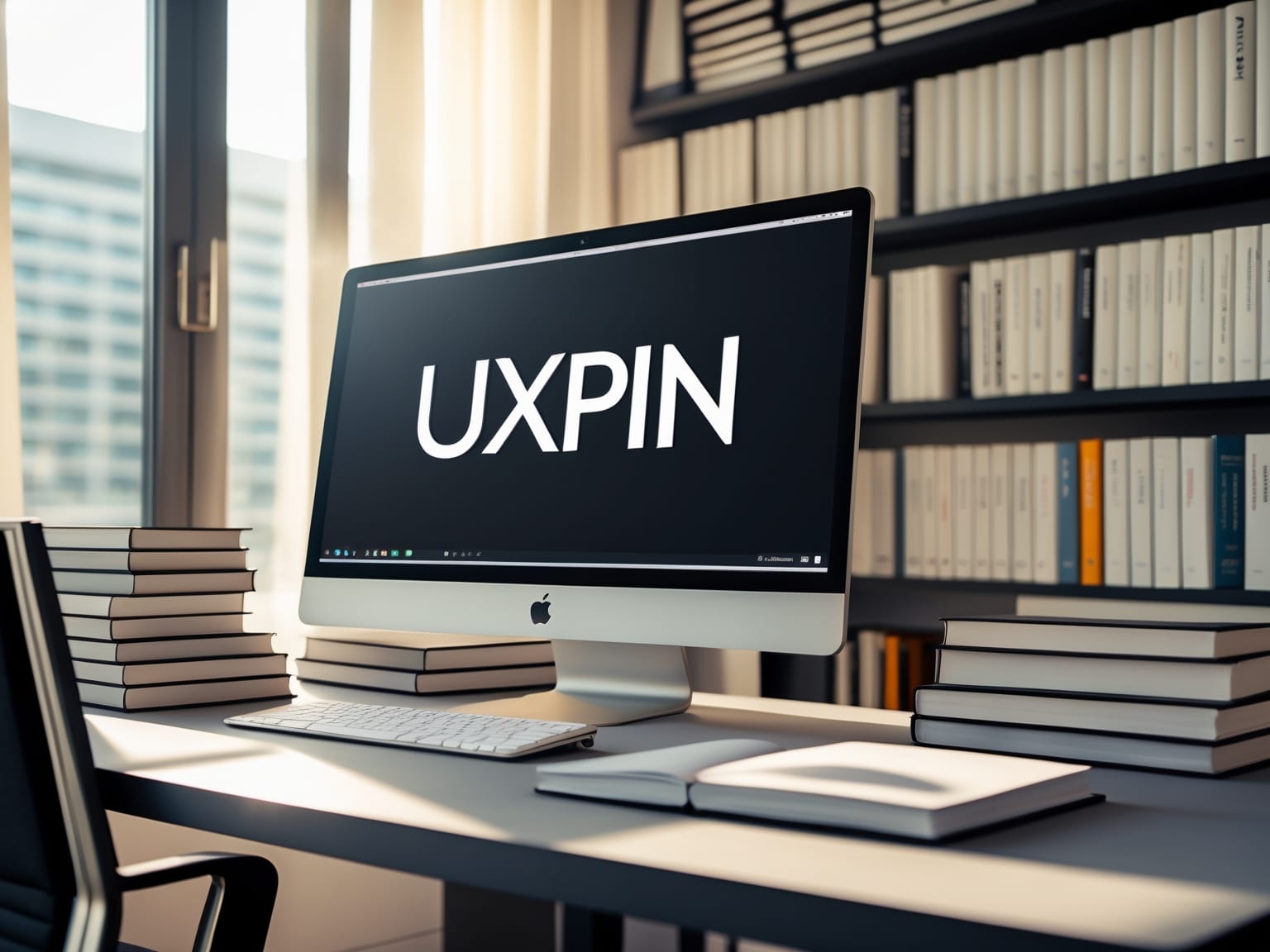UXPin is a powerful design tool that empowers teams to create, collaborate, and iterate designs seamlessly. It bridges the gap between designers and developers, providing an intuitive platform for designing user interfaces, creating prototypes, and iteratively testing designs. With UXPin, teams can employ progressive disclosure and real-time collaboration, ensuring that everyone is on the same page. This article explores the unique features of UXPin that make it a top choice for design professionals seeking to optimize their workflow.
Design Prototyping in UXPin
UXPin offers an intuitive solution for design prototyping, enabling designers to bring their ideas to life with precision and creativity. Leveraging robust tools, UXPin allows users to create interactive prototypes that closely mimic the look and feel of the final product. This functionality helps in envisioning the end result more effectively.
A standout feature of UXPin is its seamless integration with popular design tools. This integration facilitates easy import and export, ensuring that your workflow incorporates multiple tools without unnecessary disruptions. Furthermore, UXPin supports dynamic elements, which allow designers to test various scenarios and user interactions in real-time. This capability is crucial for understanding how different elements behave under diverse conditions, helping to refine designs according to user feedback and performance metrics.
Designers can explore a myriad of design options using UXPin by testing user flows and ensuring that prototypes communicate the design vision effectively. The platform provides a comprehensive way to assess the viability and user engagement of different design proposals before committing to development. This intuitive approach not only enhances the user interface but also ensures a seamless user experience in the final product.
Transitioning from prototyping to project execution, UXPin also excels in facilitating real-time collaboration. This ensures that multiple stakeholders can contribute feedback and insights simultaneously, refining the design process further. With UXPin’s collaborative environment, teams can work together more fluidly, ensuring that everyone remains aligned and informed throughout the project lifecycle.
Real-Time Collaboration with UXPin
UXPin revolutionizes design workflows by placing collaboration at its core, empowering teams to work simultaneously and efficiently. Building upon the excitement of design prototyping, UXPin further enables designers to immerse themselves in a seamless and interactive collaborative environment. One of the standout features is its Live Design Sessions. These sessions allow team members to engage directly with the design in real-time, minimizing the feedback loop and accelerating the decision-making process. No longer do designers need to wait for emailed suggestions—they can view and adjust collectively, paving the way for more cohesive and dynamic design development.
In addition to live interaction, UXPin offers Centralized Feedback, transforming how teams gather input and share thoughts on the design interface itself. This ensures that all insights are captured directly on the project canvas, maintaining a singular, clear vision for all stakeholders. It avoids the notorious “versioning” problem where comments get lost in a series of emails or documents, providing a streamlined approach to documentation and feedback integration.
By embracing these collaborative features, teams can enhance their communication, resulting in unified design strategies that resonate well with their target audiences. As design continues to evolve into a more interactive and collaborative process, UXPin stands out as a critical hub, ensuring everyone from designers to project managers is on the same page. As you delve deeper into this platform’s potential, the next chapter will explore how UXPin integrates seamlessly with development tools, bridging the gap between design and execution.
Integrating UXPin with Development
UXPin seamlessly integrates with development processes, ensuring design accuracy and consistency are upheld across all stages of project execution. By harnessing UXPin’s developer handoff features, design teams can provide clear documentation and assets, allowing developers to implement detailed designs with efficiency and precision. This digital design platform bridges the communication gap between design and development teams, enhancing collaboration and streamlining workflow.
A central aspect of integrating UXPin into development is the use of design spec sheets. These sheets are automatically generated, providing comprehensive specifications that serve as a blueprint for developers. The spec sheets cover everything from typography and color schemes to layout and component dimensions, ensuring that every detail of the design is precisely communicated. This process eliminates guesswork, reducing the risk of errors and misunderstandings.
Additionally, UXPin facilitates asset exportation, enabling designers to effortlessly export images and icons with precise measurements. This functionality ensures that every visual element is rendered accurately and is ready for implementation without additional editing. Developers can receive high-quality assets that align perfectly with the intended design vision, thereby maintaining consistency across all digital products.
As teams move forward from real-time collaboration, where immediate feedback is exchanged, UXPin’s efficient integration into development sets the foundation for the next step—advanced user testing. This transition into usability testing promises to refine and enhance the user experience of the final product, ensuring it meets the intended design goals and user needs. By leveraging UXPin’s tools, teams are empowered to deliver products that are not just visually appealing but also functionally robust.
Advanced User Testing in UXPin
UXPin transforms the way design teams conduct user testing by providing a comprehensive suite that evaluates design functionality and user experience. After integrating UXPin with development processes, which smoothes collaboration between designers and developers, user testing becomes a crucial step that supports continuous improvement through authentic testing environments. These environments replicate real-user conditions, ensuring that the insights gathered are not only relevant but also actionable.
Interactive Mockups play a key role in UXPin’s user testing capabilities, allowing designers to simulate real-user interactions. By creating highly realistic prototypes, teams can gather essential data on how users will interact with the final product. This dynamic testing approach helps identify potential usability issues early, enabling swift rectifications.
Feedback Integration in UXPin further enhances the testing process by allowing user feedback to be directly incorporated into ongoing projects. This seamless feedback loop facilitates rapid iterations and design enhancements, effectively bridging the gap between user insights and design refinement. As feedback is collected, it becomes a guiding tool for making informed decisions and prioritizing adjustments that truly enhance the user experience.
The insights gathered through UXPin’s robust user testing tools are instrumental in guiding the design improvements needed to create intuitive and user-friendly interfaces. As these insights lead to practical design enhancements, the next step naturally involves exploring how UI Components and Libraries in UXPin can further standardize and streamline design efforts, ensuring consistency and efficiency in the development of user-centric interfaces.
UI Components and Libraries
UXPin revolutionizes design collaboration by offering a rich set of UI components and libraries that foster consistency and streamline the design process. These pre-designed elements allow teams to jump-start their projects, ensuring efficiency without compromising on creativity. By implementing reusable components, teams can maintain a cohesive design language across different platforms and products. These reusable components are essential for promoting uniformity, allowing designers to apply the same styles and functionalities consistently, thereby reducing redundant work and improving productivity.
UXPin also empowers teams to build custom libraries tailored to specific project needs. This flexibility is invaluable, allowing designers to curate and manage a library of components that cater to unique project requirements. As a result, design elements align perfectly with project objectives, facilitating a seamless and coherent design workflow. Custom libraries not only enhance team collaboration but also ensure that every design decision supports the overall project strategy and goals.
By integrating UXPin’s extensive library features, design teams can optimize their workflow, ensuring all design elements are easily accessible and adaptable. This adaptability enhances the design cycle’s speed and effectiveness, adhering precisely to project standards while allowing room for innovation. Building upon the detailed user testing data explored in the previous chapter, the ability to access and modify UI components becomes a proactive step in refining designs based on real user feedback.
As design consistency and efficiency improve through these tools, the transition to the subsequent topic of enhancing workflows with UXPin integrations becomes a natural extension. These integrations further amplify the capabilities of design teams, providing robust solutions to streamline collaboration and project execution.
Enhancing Workflow with UXPin Integrations
UXPin offers a powerful way to enhance design workflows through seamless integrations, making it an essential tool for teams aiming to boost productivity and creativity. This follows closely from our discussion on UI Components and Libraries by showing how UXPin’s capabilities don’t end there but extend far into integrated functionalities that cater to modern design challenges. With UXPin, designers and developers can connect with third-party apps, creating an interconnected ecosystem that brings together project management and collaboration tools like Slack and Jira. By integrating with Slack, teams can share design updates instantly, keep the conversation flowing in real-time, and ensure everyone is aligned with project goals. Meanwhile, linking with Jira bridges the gap between design and development, allowing for smoother transitions from concept to execution.
Beyond these standard integrations, UXPin opens the door to custom solutions through API access. This feature is particularly beneficial for teams with unique workflow requirements, as it allows them to tailor UXPin’s functionalities to their specific needs. Whether it’s automating repetitive tasks or synchronizing data across various platforms, APIs offer a flexible approach to enhancing productivity. Embracing these integrations enables teams to harmoniously blend their design and development efforts, ensuring projects run seamlessly and reach successful outcomes. By embedding UXPin into a team’s existing workflow, productivity is elevated, creativity is enhanced, and the entire design process becomes orchestrated and effective.